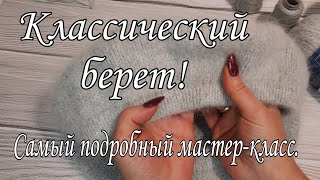🚀 Ready to supercharge your Windows 11 experience? Learn how to install unsigned drivers hassle-free with Test Mode! 🔧
💻 In this step-by-step guide, discover the secrets to enabling Test Mode in Windows 11 and unlock the potential of unsigned drivers. Say goodbye to compatibility issues and hello to endless possibilities! Don't miss out—watch now and take control of your system like never before! 🌟 #Windows11 #TestMode #UnsignedDrivers
👍🏼Like 🔄Share 💬Subscribe & 🔔Press the bell icon
🔑 Commands Used:
1️⃣ Enable Test Mode: bcdedit /set testsigning on
2️⃣ Restart PC: shutdown /r /t 0
⏲️Timestamps:
00:00 Intro
00:20 What is Test Mode?
00:31 Step 1: Open CMD as Administrator
00:51 Step 2: Enable Test Mode
01:07 Step 3: Restart Your PC
01:25 Step 4: Install Unsigned Drivers
01:40 Outro
🔍Related Searches:
how to install unsigned drivers on windows 11
how to install unsigned drivers on windows 10
how to install unsigned driver in windows 11 tutorial
install unsigned drivers windows 11
install unsigned drivers windows 10
how to enable test mode windows 11
how to turn on test mode windows 11
enable test mode windows 10
enable test mode windows 11
enable test mode windows 11 cmd
enable test mode windows 11 by command
enable test mode windows 10 cmd
enable test mode windows 10 by command