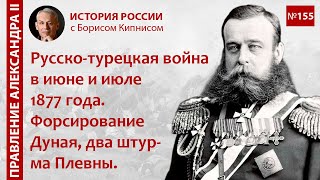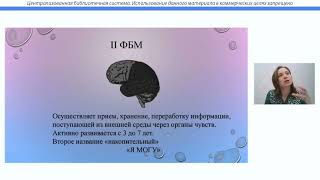We are talking about how you can achieve a Citrix-level user experience on AVD (Azure Virtual Desktop)? 🥊
⭐⭐⭐⭐⭐
Can we build a 5 or at least a 4 stars Citrix environment without a 5 (or even 4) star price?
Spoiler Alert, the answer is: Well almost!
Let’s see how. For example, a Citrix Environment requires:
• Plenty of compute capacity such as AD (Active Directory) servers. (Citrix Cloud supports using your on-premises AD to authenticate workspace subscribers).
• Cloud connectors
• Citrix hosts
• File Servers
• AD-Servers
• CA (certificate authority) Server
• RDS CALs (CAL is a license that allows users/devices to access and utilise Windows Server published resources, such as Windows applications, desktops, and files).
• Citrix CALs
• Office 365
• and probably an office
And all this stuff probably times 2! Yes, indeed this is a 5 stars premium service, but with 5 stars price and that means super expensive. 💵
On the other hand, we can have a similar user experience with Azure Virtual Desktop! And why? Because we do not need to have all services that we mentioned before; most of them are already included with Azure Virtual Desktop.
Let’s break it down in more detail:
With AVD we are going to need:
• Compute plus a firewall plus a NAT (Network Address Translation) inside Azure.
• AVD (Azure Virtual Desktop) hosts
• Azure files
• AD / AD DS (Active Directory Domain Services)
• VNET
• Backups
Furthermore, with AVD we can have Windows 10 Multi-session Desktop. That means, we DO NOT NEED the RDS CALs and the Citrix licence. Money saver here! The infrastructure is reduced and run when needed, e.g., 9am to 5:30pm like the most common work office schedule. Ultimately this means something between 200 and 300 hours per month less compute time!
Finally, with RDS we cannot run Microsoft Teams, but with AVD we can, as well as IE Chrome functionality.
Two of the cons here are:
1) The luck of thin client support (a thin client is a virtual desktop computing model that runs on the resources stored on a central server instead of a computer's resources).
2) doesn’t have HDX.
Because of these two cons, we can say that AVD probably doesn’t provide a 5 stars service, but we can say that it is 4 stars at least.
To conclude, AVD is what we are looking at.
What about you?
Leave us a comment about what you think is better for you and why Citrix or AVD.
0:00 Intro
0:12 Can we get 5 stars user experience on Azure Virtual Desktop compared to Citrix?
0:20 What we need to build Citrix in a cloud
0:39 Can we get that level of experience on AVD (Azure Virtual Desktop) compared to Citrix?
0:59 What Azure Virtual Desktop requires
2:50 Azure Virtual Desktop pros and cons
3:50 Outro
📁 🪟
#azurevirtualdesktop #Citrix #AVD
---
If you enjoyed this video click like, subscribe and hit the notifications bell.
---
Contact//
Tel: 0161 883 1383
Email: enquiries@synextra.co.uk
Visit the website: [ Ссылка ]
---
Social media//
Twitter: [ Ссылка ]
Facebook: [ Ссылка ]
LinkedIn: [ Ссылка ]-
YouTube: [ Ссылка ]
Can Azure Virtual Desktop Beat Citrix?
Теги
Synextracomputecomputerstechcloudcitrixcitrix trainingenterprisenetworkingcitrix netscalervirtualizationcitrix hosted desktopcitrix virtual desktopazure virtual desktopAxureAzureCitrix hostsfile serverscitrix calsoffice 365RDS calsRDSAD serversCloud connectorscloud connectoractive directoryAVDDomanin servicesdomain srvicesCertificate authorutycertificate authorizationcitrix vs azureazure vs citrix