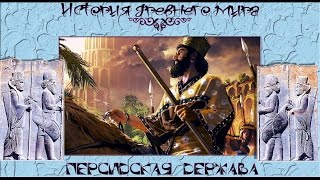Getting a character to move in your game is only one part of the recipe, but without animations... Well ok, there are games without animations, but since you are here, I assume you want animations. So: ...but without animations you are missing the second part.
In this tutorial we will build up on the state from the previous video linked below. Of course you can also use the content of this video for any other movement methods. By using a sprite sheet which contains several animations we will add a relatively unspectacular idle animation and a proper walk animation with Untitys default way for handling 2D animations.
Relevant Videos:
Make Your Character Move: [ Ссылка ]
Customizing Unity: [ Ссылка ]
Tilemaps 2021: [ Ссылка ]
Download the Character here: [ Ссылка ]
=========
💬 DISCORD: [ Ссылка ]
❤ SUPPORT ME: [ Ссылка ]
🎮 PLAY MY GAMES: [ Ссылка ]
🦜 TWITTER: [ Ссылка ]
💡 ...MORE TUTORIALS: [ Ссылка ]
=========
Timestamps:
00:00 - Intro
00:32 - Adding the Animator Controller
02:00 - Opening the Animation Window
02:30 - How to Create an Animation
05:10 - The First Animation: Idle Down
06:04 - Creating the Other Idle Animations
06:44 - Setting Up the Idle Blend Tree
10:12 - Updating the Animator Variables
12:47 - "IsWalking" Animator Variable
14:48 - Creating the First Walk Animation
17:30 - Adding the Other Three Animations
18:05 - The Walk Blend Tree
21:45 - Thank you for watching :)