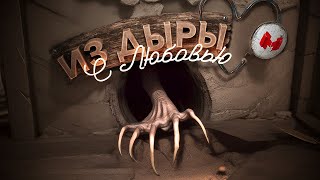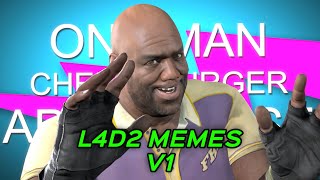Welcome to our Unreal Engine 5 tutorial on creating and configuring Primary Data Assets! 🎮
In this step-by-step guide, you'll learn how to set up base item classes, create data assets for consumables like apples and bananas, and tools like axes and dynamite. We’ll walk you through every step, from establishing your base Primary Data Asset to adding specific properties for different item types.
What You'll Learn:
How to create a base Primary Data Asset in Unreal Engine 5.
Adding essential item properties.
Creating child data assets for consumables and tools.
Configuring specific variables for consumables (e.g., health restoration, spoil time) and tools (e.g., damage, lifetime).
Step-by-step process for setting up data assets for individual items.
Key Highlights:
Creating Base Assets: Learn to establish a strong foundation for all item types in your game.
Customizing Item Properties: Detailed instructions on how to tailor each item with unique properties.
Efficient Workflow: Tips and tricks to streamline your asset creation process in Unreal Engine 5..
🔔 Subscribe for more Unreal Engine 5 tutorials: [ Ссылка ]
👍 Like this video if you found it helpful.
💬 Comment below if you have any questions or ideas you want to see in this series!
📢 Follow Us on Social Media:
X.com: [[ Ссылка ]]
LinkedIn: [www.linkedin.com/in/shahmurkhalilov]
🎻Music: / @whiterecords1
Thank you for watching and supporting the channel. Let’s get started on this game development journey together! 🎉
#UnrealEngine5 #GameDevelopment #InventorySystem #UnrealTutorial #UE5 #GameDev #IndieGameDev #Coding #LearnUnreal #GameDesign #Blueprints #UE5Tutorial #BugFixing #GamedevCommunity