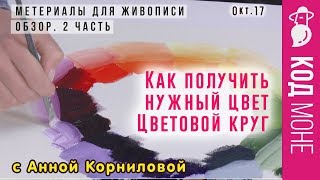How to Pair Beats Studio Buds to Android Phone via Bluetooth - How to Connect Beats Earbuds
Beats Studio Buds (Black): [ Ссылка ]
Beats Studio Buds (White): [ Ссылка ]
Beats Studio Buds (Red): [ Ссылка ]
Beats Studio Buds (Moon Gray): [ Ссылка ]
In this video I'll show you how to connect Beats Studio Buds to an Android phone. Today I'm working with a brand new set but later in the video I'll explain how to connect the Studio Buds to a different device even if they've already been previously paired. To connect brand new Beats Studio Buds, simply open the charging case. And in a few seconds the Beats connection wizard will pop up on the screen. Now tap the Connect button. At this point the Studio Buds are now connected. Now you can enjoy your favorite music, videos or podcasts wirelessly.
But if you have connection problems or want to connect to another device, a reset is necessary. To reset Studio Buds, press and hold the center button in the charging case for about 10 seconds or until the LED indicator blinks white and red. Let go of the button and then the LED will then slowly blink white. At this point, the Beats Studio Buds have been reset. Close the lid for about 30 seconds then reopen it to start the Bluetooth pairing process again. I'm really glad they made this whole thing so easy to do!
If this video was helpful please give me a thumbs up and hit the subscribe button to stay up to date on all my weekly videos!
Disclaimer: As an Amazon Associate I earn from qualifying purchases.
****Equipment I Use For My Videos****
Canon EOS M6: [ Ссылка ]
Canon EF-M 22mm f/2 Lens: [ Ссылка ]
Tokina 11-16mm Wide Angle Lens: [ Ссылка ]
Fotodiox EF to EOS M Lens Adapter: [ Ссылка ]
Comica CVM-WM300A Wireless Microphones: [ Ссылка ]
Aputure Amaran AL528W LED Light: [ Ссылка ]
Kamerar SD-1 Camera Slider: [ Ссылка ]
AVermedia HDMI Game Capture Module: [ Ссылка ]