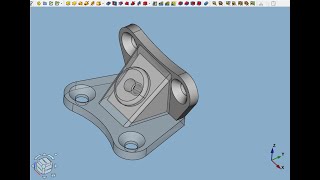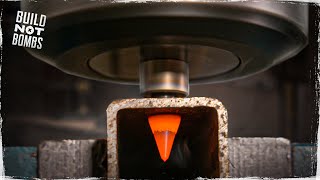Looking for the best PC for photo editing in Photoshop in 2024? Look no further. We'll discuss the ideal combination of CPU, GPU, RAM, storage, and other essential components that will ensure seamless performance and lightning-fast photo editing times in Photoshop. Stay tuned as we provide insights, recommendations, and tips to help you build or upgrade your PC for optimal Photoshop performance.
Topics Covered:
0:00 Ultimate Photoshop Workstation Guide
0:18 About Utopia Computers
01:06 What is the best CPU for Photoshop?
02:09 Are AMD Threadripper CPUs good for Photoshop?
03:21 Do more CPUs cores make Photoshop Faster?
03:43 Does Photoshop work better with Intel or AMD?
04:01 Are Xeon CPUs good for Photoshop?
04:31 Do dual CPU setups work for Photoshop?
04:49 What is the best GPU (Graphics Card) for Photoshop?
5:20 Does onboard graphics work in Photoshop?
5:43 How much VRAM (video card memory) does Photoshop need?
6:15 Can you use an NVIDIA Quadro graphics card in Photoshop?
7:03 Will NVIDIA or AMD give better results in Photoshop?
7:23 How much RAM does Photoshop need?
7:52 How can I tell what file sizes I’m working on?
8:21 Does DDR5 memory help in Photoshop?
9:09 What type of storage drive should I use for Photoshop?
9:41 What storage configuration is best for Photoshop?
10:47 What is the best budget set-up for Photohop?
11:16 Overview of best specs for Photoshop
Interested in buying a new Photoshop PC? Then be sure to check out Utopia's Photoshop workstations here: [ Ссылка ]
Don't forget to like, subscribe, and hit the notification bell to stay updated on our latest videos.