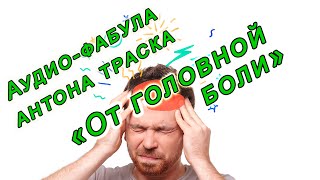How to Change Language in Gmail
Check out our website for more technology Tutorials
[ Ссылка ]
00:00 Open Gmail.
00:13 In the top right, click Settings .
00:29 Click Settings.
00:50 In the "Language" section, pick a language from the drop-down menu.
01:09 At the bottom of the page, click Save Changes.
How to Change Language in Gmail
Теги
How to Change Language in Gmailgmail language changegmail languagehow to change gmail languagehow to change language in google accountchange gmail languagelanguage in gmailgmail language settingchange your gmail language settingsgoogle account languagehow tohow to change my gmail languagehow to change google account languagelanguage settingsgmail language has changedgmail language translatorgmail language changes automatically