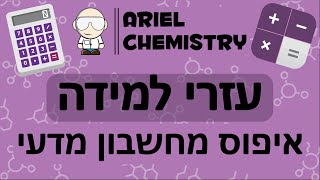In this video, you will learn how to change logo in WordPress and how to add a logo in WordPress website.
Logo and title are very important for any website and the growth of the brand depends on this factor.
In the dashboard, you should go to the customize section of the site. You can edit the logo and title from there to make it visible to the users. You can display the tagline or remove it.
You can also take the help of various plugins to change the logo in WordPress header. Our trainer will explain it in a practical way so you can understand it in a precise manner.
We have a complete playlist on WordPress. You can watch more videos from there to learn it from the scratch.
✅ CONNECT WITH THE FOUNDER (Mr. Kushagra Bhatia) -
👉 Instagram - [ Ссылка ]
👉 LinkedIn - [ Ссылка ]
Please don’t forget to Like, Share & Subscribe
►Subscribe: [ Ссылка ]
► Facebook : [ Ссылка ]
► Twitter : [ Ссылка ]
► Instagram : [ Ссылка ]
► LinkedIn : [ Ссылка ]
► Youtube : [ Ссылка ]
► Website: [ Ссылка ]
--------------------------------------Thanks--------------------------------------------
#wordpress logo #logoinWordpress #WordpressTutorial































































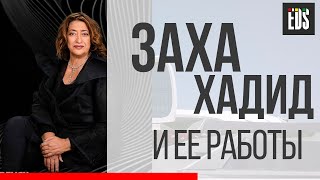


![[中文字幕] 唯識三十頌 - 第十九講 - 觀成法師主講](https://i.ytimg.com/vi/UT-6rbimxvg/mqdefault.jpg)