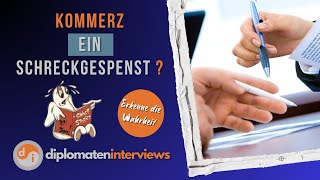How to Draw and Annotate on Your Screen PENSELA Tutorial
In this tutorial, we will share step-by-step instructions on how to install and use the "PENSELA" application.
PENSELA is a very practical program, a specialized software that offers you effective narration tools to communicate more effectively with your audience during a presentation or teaching.
You can use highlighting or focusing features for a specific topic or content on the screen. We have prepared this practical tutorial for you that shows you step by step how to use markers, customizable and color unlimited freehand drawing, geometric shapes and teaching tools.
To get the most out of this training, following this content and our previous and subsequent or other related trainings that we publish in series will help you understand and achieve much more.
📕🖊️REQUEST
Feel free to share what you would like to see in the next content, what you find difficult and any comments you wish.
Any feedback you share will help us improve our future content.
One of our goals is to help you and give you easier ways to find solutions.
Thank you!
Peace and Greetings!
📒 Important Note:
Our videos are for educational and entertainment purposes.
📺 Recommended content & 📃 Watch related playlists and videos
🟡 👇👇👇Most Useful Software and Utilities (How To) Tutorials
👉 [ Ссылка ]
🟡 👇👇👇Windows 11 NEW Microsoft Paint step by step detailed Tutorials
👉 [ Ссылка ]
🟡 👇👇👇Krita Tutorials
👉 [ Ссылка ]
🟡 👇👇👇Christmas Drawings & Doodles
👉[ Ссылка ]
🟡 👇👇👇 Pastel and Crayon Drawings & Doodles
👉 [ Ссылка ]
🟡 👇👇👇Ink and Watercolor Drawings & Doodles
👉 [ Ссылка ]
🟡 👇👇👇 Cartoon Drawings Tutorials
👉 [ Ссылка ]
🟡 👇👇👇 Analyzing Cartoons
👉 [ Ссылка ]
🟡 👇👇👇 the easiest emoji drawing tutorials
👉 [ Ссылка ]
🟡 👇👇👇 Halloween Drawings
👉[ Ссылка ]
Don't forget to subscribe and click the bell to receive notifications for new videos.
See you again soon and thanks for watching.
How to Draw and Annotate on Your Screen PENSELA Tutorial
Теги
annotateannotationscreen annotationpenselapensela githubhow i annotatehow to annotateannotate with meHow To Draw On Your ScreenPenselaPensela demowrite on computer screen with penFree screen markerscreen markerpen softwarehow to write on laptop screen with penannotation toolepicpenhow to annotate screenPensela reviewPensela how to usepresentation toolsEducationhighlighterscreen highlighterdistance learningInteractive Boardutility