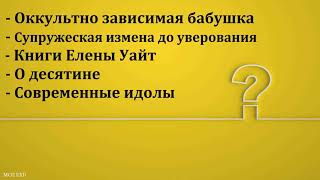This tutorial shows how to render 4K image and animation in Blender. In Blender, we can go to Output Properties, to change the resolution, the default resolution is 1920 x 1080 pixels. There are a output preset that we can switch to 4K render quickly. This video will shows the steps of this high quality render settings. Hope this helps. Please subscribe this channel, more video will be shared with you.
Welcome to share this video with your friends, more sharing on official website : [ Ссылка ]
------------------------------------------------------------------
Timestamp
0:00 Intro - Render 4K Resolution in Blender
0:10 Start from last scene with animation
0:25 Add Camera for render
0:51 Output Resolution to 4K settings
1:43 Output File Format e.g. mp4
------------------------------------------------------------------
More Blender Video in this playlist : [ Ссылка ]
* Blender is free & open source software for making 3D animation, modeling , VFX, game, we can download Blender at official website, [ Ссылка ]
Let's play with Blender together.
------------------------------------------------------------------
Have fun with CG, to make it simple.
#blender #4k #cgian #render #resolution #settings
------------------------------------------------------------------
Connect me
[ Ссылка ] [ Ссылка ] [ Ссылка ]