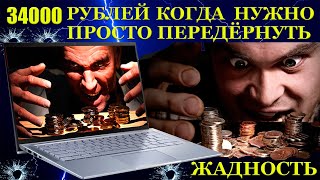Buy DESTEK V5 VR Headset at Amazon:
Headset-only version
US [ Ссылка ]
UK [ Ссылка ]
DE [ Ссылка ]
White w/ remote controller
US [ Ссылка ]
CA [ Ссылка ]
UK [ Ссылка ]
DE [ Ссылка ]
IT [ Ссылка ]
FR [ Ссылка ]
Black w/ remote controller
US [ Ссылка ]
CA [ Ссылка ]
UK [ Ссылка ]
DE [ Ссылка ]
IT [ Ссылка ]
FR [ Ссылка ]
00:06 Step 1: Access the VR app on your smartphone.
00:12 1-Access the VR app on your smartphone. 2-select VR Mode.
00:29 Scan the QR code, VR image can adapt to your phone screen.
Step 1: Access the VR app on your smartphone.
00:53 Step 2: Place your smartphone into V5 VR.
00:56 Position your phone, 3 options adjustable.
01:09 Align the screen. The trigger button can connect the phone screen.
01:18 Step 3: Wear the headset
01:34 1 - Tidy up the Anti-Leakage pad. 2 - Tear off the protective film.
01:50 Correct wearing step.
02:06 1 - Hold the VR against your face.
02:18 2 - Adjust the head strap properly.
02:28 Adjust Upper and both sides. comfort wearing.
02:44 Clearer VR view. Adjust pupil distance.
For Everything DESTEK---[ Ссылка ]
you could find more recommended VR apps here: [ Ссылка ]