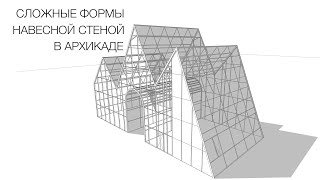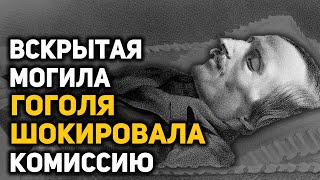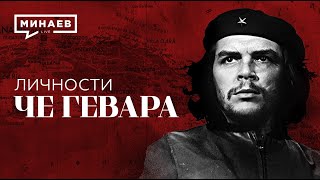In this video, I’ll show you how to Install Flux locally in ComfyUi on very low-end systems, even on computers with weak hardware. This method is significantly faster than the original Flux models, making it perfect for those who have weaker systems or graphics cards that struggle to run the larger models. I’ll guide you to Install locally Flux GGUFF version in ComfyUi, an optimized version that has been successfully run on systems with as little as 2GB of VRAM!
We’ll cover everything from installation, setting up ComfyUI, and downloading the necessary models, to making sure it all runs smoothly. I’ll also explain how to download and install the necessary Text Encoders and VAE file to ensure top performance, even on weaker systems. Plus, I’ll show you how to use LoRAs and test their performance on both low and high-end models, comparing the results. Both self made LoRAs and general LoRAs.
Buy me a coffee ☕ :
[ Ссылка ]
Thanks for supporting my channel
If you're working with a weaker system, this video will show you how to get the most out of Flux and GGUFF, even with minimal hardware. Let’s dive in and get you started!
In this video:
- How to install and use GGUFF Flux on low-end systems
- Setting up ComfyUi and optimizing performance
- Comparing different versions of GGUFF models for weaker systems
- Using LoRAs to enhance image generation
Links:
- Download GGUFF Custom nodes: [ Ссылка ]
- Download GGUFF models: [ Ссылка ]
- Text Encoders: [ Ссылка ]
- Text encoders clip-l : [ Ссылка ]
- VAE file: [ Ссылка ]
- how to create your own LoRA: [ Ссылка ]
- upscale images in Flux (1 Step): [ Ссылка ]
- Download workflows zip file: [ Ссылка ]
(workflows zip file, also include an image to image upscaling workflow for Flux GGUF models which is very fast. make sure to download the zip file)
Don’t forget to like and subscribe for more tutorials about Ai!👇🏻
[ Ссылка ]