Watch this video to learn about ten must-try features of automation screenshot testing on LambdaTest.
Start FREE Testing: [ Ссылка ]
The following are the top 10 features you can't miss out on in Automated Screenshot Testing on LambdaTest:
🔸 Testing Locally Hosted Websites
LambdaTest provides a tunnel to connect your machine to our cloud servers via SSH (Secure Shell). You must configure the LambdaTest Tunnel to perform cross-browser testing on your locally hosted website or web app.
🔸 In-Built Image Editor
The built-in image editor tool in LambdaTest can help highlight any UI deviations in the captured screenshots. You can use various geometrical shapes, crayons, and text.
🔸 One-Click Bug Logging
LambdaTest offers integrations with various third-party bug-tracking tools, including Jira, Asana, Trello, Paymo etc. You can now log a bug or a UI observation directly from LambdaTest to your preferred bug tracking tool.
🔸 Get a Shareable Link
Click on "Get Shareable Link" and find the URL to guide you or your colleague straight to your automated screenshot test output.
🔸 Basic Authentication For Password Protected Websites/Web Apps
LambdaTest automated screenshot testing includes a feature known as "basic authentication." Once you've entered all of the necessary information, click "Save." You'll notice that basic authentication is turned on.
🔸 Save Selected Browsers For Quick Screenshot Testing
You can save your favorite configurations in a list using our Quick Save feature. You can also save up to three lists, each saving various combinations of browser, operating system, and device.
🔸 Email Me On Completion
When your test is finished, you will receive an email at the email address you used to register with LambdaTest, allowing you to start a test while doing other tasks.
🔸 History/Recent Test Sessions
LambdaTest saves the configurations of your most recent test session so that you can go back and analyze them at your convenience.
🔸 Responsive Testing On A Variety Of Screen Resolutions
If you wish to perform a round of automated screenshot testing on a specific screen resolution, you can set that resolution under your preference for the test session.
🔸 WordPress Plugin & Chrome Extension
If you want to schedule your screenshots on your browser matrix, you can do so easily with our scheduler. You need to mention the frequency; it can be monthly, weekly, or daily.
Vɪᴅᴇᴏ Cʜᴀᴘᴛᴇʀꜱ 👀
0:00 Introduction
0:14 Testing Locally Hosted Websites
0:32 In-Built Image Editor
0:57 One-Click Bug Logging
1:15 Get Shareable Link
1:32 Basic Authentication For Password Protected Websites
1:55 Save Selected Browsers For Quick Screenshot Testing
2:25 Email Me On Completion
2:50 History Or Recent Test Sessions
3:08 Responsive Testing On Multiple Screen Resolutions
3:19 WordPress Plugin & Chrome Extension
3:37 Conclusion
📌𝑨𝒍𝒔𝒐, 𝒍𝒆𝒂𝒓𝒏 📃
🔹 Why is screenshots required in automation testing?
🔹 What is screenshot Testing?
🔹 How do I screenshot automation?
🆁🅴🅻🅰🆃🅴🅳 🅱🅻🅾🅶
➡ 12 Features of Automated Screenshot Testing on LambdaTest: [ Ссылка ]
Sign Up for LambdaTest! It’s FREE 🙌
Perform scalable and reliable cross browser compatibility testing of your website and web app on the latest mobile and desktop browsers: [ Ссылка ]
Register Now to Avail Bonanza Offerings 💎
+ Test websites and web apps on 3000+ real browsers over LambdaTest cloud
+ Trusted By 600,000+ users, 500+ enterprises and 130+ countries
+ Online scalable Selenium Grid to perform Manual as well as Automation Testing
+ 100 minutes of free Web + Mobile Automation Testing
+ 60 minutes of free Live Interactive Testing per month
+ 10 Screenshot Tests per month
+ 10 Responsive Tests per month (Test a page across 50+ Device configurations with a single click)
+ Unlimited free testing on LT Browser
For questions: support@lambdatest.com 😃
🅴🆇🅿🅻🅾🆁🅴
🎬 Most Recent Videos: [ Ссылка ]
🎓 Learning Hub: [ Ссылка ]
🎥 LambdaTest Customers: [ Ссылка ]
🚀 Webinars: [ Ссылка ]
🛠️ Product Updates: [ Ссылка ]
💬 LambdaTest Certifications: [ Ссылка ]
🆂🅾🅲🅸🅰🅻
📝 BLOG: [ Ссылка ]
👥 COMMUNITY: [ Ссылка ]
🔴 NEWSLETTER: [ Ссылка ]
🖼️ GITHUB: [ Ссылка ]
🛠️ YOUTUBE: [ Ссылка ]
🌎 LINKEDIN: [ Ссылка ]
👥 FACEBOOK: [ Ссылка ]
🐦TWITTER: [ Ссылка ]
📸 PINTEREST: [ Ссылка ]
#lambdatest #automatedtesting #screenshottesting #automatedscreenshottesting #testing #crossbrowsertesting #testautomation #automationtesting #bugtrackingtools #responsivetesting
Disclaimer:
This video features materials protected by the Fair Use guidelines of Section 107 of the Copyright Act. All rights reserved to © 2022 LambdaTest. Any illegal reproduction of this content will result in immediate legal action.









![Как работает компьютерная Мышь? Зрение компьютерной Мыши [Branch Education на русском]](https://s2.save4k.su/pic/iWJW5vNdvFw/mqdefault.jpg)






























































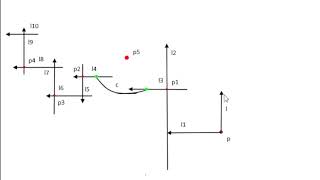


![Почему площадь сферы в четыре раза больше её тени? [3Blue1Brown]](https://s2.save4k.su/pic/JsrRqLK8zKg/mqdefault.jpg)