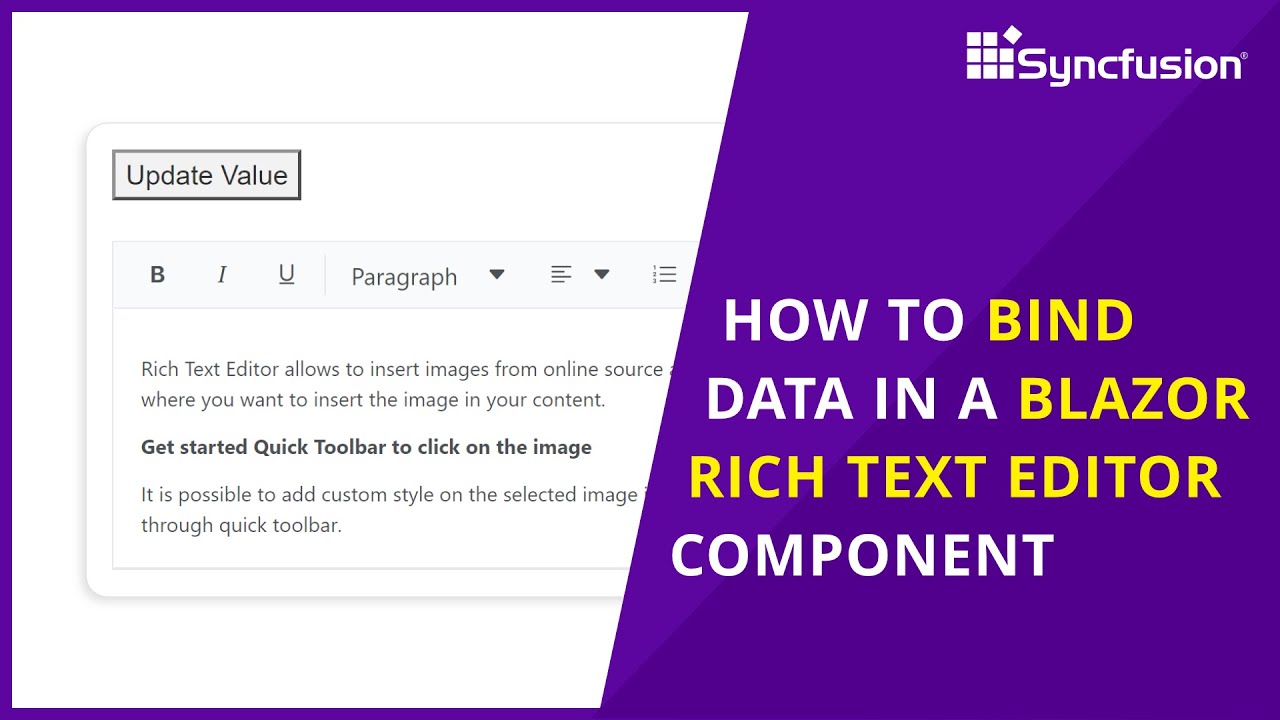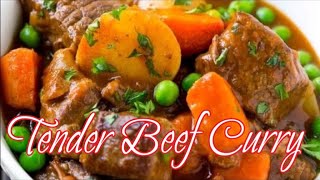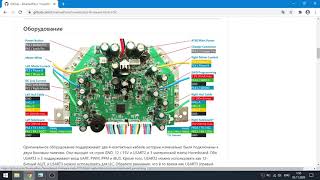Learn how to bind data in the Syncfusion Blazor Rich Text Editor (RTE) in a Blazor WebAssembly app. This video explains how to bind the HTML data to the Rich Text Editor using one-way, two-way, and dynamic value binding. Also, it explains how to bind markdown data to the Rich Text Editor.
[00:00] Introduction
[00:51] One-way data binding
[01:19] Two-way data binding
[02:11] Dynamic data binding
[02:50] Bind Markdown data
Example project: [ Ссылка ]
Explore tutorial videos: [ Ссылка ]
SYNCFUSION BLAZOR RICH TEXT EDITOR
-------------------------------------------------------------
Product overview: [ Ссылка ]
Documentation: [ Ссылка ]
API documentation: [ Ссылка ]
Examples - GitHub: [ Ссылка ]
Online demo: [ Ссылка ]
Download free trial: [ Ссылка ]
NuGet package: [ Ссылка ]
TRIAL LICENSE KEY
----------------------------
If you are in need of a trial license key, you can start your Blazor trial from your Syncfusion account and then get your trial license key from the downloads page.
[ Ссылка ]
Check if you are eligible for a free license for all our Syncfusion products on our Community License page.
[ Ссылка ]
SUBSCRIBE
---------------
Syncfusion on YouTube: [ Ссылка ]
Bold BI on YouTube: [ Ссылка ]
Sign up to receive email updates: [ Ссылка ]
SOCIAL COMMUNITIES
----------------------------
Facebook: [ Ссылка ]
Twitter: [ Ссылка ]
LinkedIn: [ Ссылка ]
#blazorrichtexteditor #richtexteditor #databinding