In this logic pro x quick tip video, we go over how to save a channel strip settings in logic pro x to easily recall later. If you are happy with the processing on your vocals in a session for example, save it, and you can easily recall it again later.
👇►►►My Social Media & Website◄◄◄👇
✅ [ Ссылка ]
✅ [ Ссылка ]
🎸 MY ORIGINAL MUSIC/PROJECT "SPIRAL CELL" 🎸
🎵 [ Ссылка ]
🎵 [ Ссылка ]
🎵 [ Ссылка ]
🎵 [ Ссылка ]
🔥DEALS & DISCOUNTS 🔥
💥 7% OFF with Distrokid
👉 [ Ссылка ] 👈
-----------------------------------------------------------
+ MY LOGIC PRO X TIPS PLAYLIST +
------------------------------------------------------------
[ Ссылка ]
----------------------------------------------------------------------------------
+ MY LOGIC PRO X BACKING TRACKS PLAYLIST +
----------------------------------------------------------------------------------
[ Ссылка ]-
------------------------------------------------
The following links are amazon affiliate links to gear I use often. If you feel like supporting my channel and are interested in any of these products because of my recommendation, using the following links to purchase gives me a tiny commission at no cost to you :)
🎸 MY LIVE RIG 🎸
●▬▬▬▬▬▬▬▬▬▬▬●
◆ Electric Guitar 1 ◆ [ Ссылка ]
◆ Electric Guitar 2 ◆ [ Ссылка ]
◆ Midi Guitar Pickup ◆ [ Ссылка ]
◆ Acoustic Guitar ◆ 1 [ Ссылка ]
◆ Acoustic Guitar 2 ◆ [ Ссылка ]
◆ Amp Modeler ◆ [ Ссылка ]
◆ Amp Modeler for smaller gigs ◆ [ Ссылка ]
◆ Wireless #1 ◆ [ Ссылка ]
◆ Wireless #2 ◆ [ Ссылка ]
◆ Wireless for smaller gigs ◆ [ Ссылка ]
◆ In-Ear Monitor System ◆ [ Ссылка ]
◆ Earbuds ◆ [ Ссылка ]
◆ Guitar Case ◆ [ Ссылка ]
◆ Mic Stand ◆ [ Ссылка ]
◆ iPad ◆ [ Ссылка ]
◆ iPAD Mic Stand Clip◆ [ Ссылка ]
◆ Cable ◆ [ Ссылка ]
🎙️ HOME STUDIO 🎙️
●▬▬▬▬▬▬▬▬▬▬▬▬▬●
◆ Interface ◆ [ Ссылка ]
◆ Go-To Microphone ◆ [ Ссылка ]
◆ Monitors ◆ [ Ссылка ]
◆ Old Monitors ◆ [ Ссылка ]
◆ MIDI Controller ◆ [ Ссылка ]
◆ Speaker Stands ◆ [ Ссылка ]
◆ Subwoofer ◆ [ Ссылка ]
◆ Subwoofer Stand ◆ [ Ссылка ]
🔊My Live Sound Gear 🔊
●▬▬▬▬▬▬▬▬▬▬▬▬▬▬▬▬▬●
◆ Mixer ◆ [ Ссылка ]
◆ PA Speakers ◆ [ Ссылка ]
🎥 VIDEO SETUP FOR YOUTUBE VIDEOS 🎥
●▬▬▬▬▬▬▬▬▬▬▬▬▬▬▬▬▬▬▬▬▬▬▬▬▬▬▬▬▬▬●
◆ NIKON CAMERA ◆ [ Ссылка ]
◆ NIKON LENS ◆ [ Ссылка ]
◆ GOPRO - HERO 8 BLACK ◆ [ Ссылка ]
◆ iPHONE 11 PRO MAX ◆ [ Ссылка ]
◆ MOMENT iPHONE LENS ◆ [ Ссылка ]
◆ TRIPOD ◆ [ Ссылка ]
◆ TRIPOD ◆ [ Ссылка ]
◆ LIGHTS ◆ [ Ссылка ]
◆ RING LIGHT ◆ [ Ссылка ]
*All Amazon Links are Amazon Affiliate Links
-------------------------------------------
+ HIRE ME TO HELP YOU +
-------------------------------------------
Having trouble setting up your MIDI routing, in ear monitors, wireless, backing tracks, lighting, video, or just want to know what would be the best gear option for you to get? Message me what you are trying to accomplish and I can help you. More info on my website at:
[ Ссылка ]
How to Save Channel Strip Settings - Logic Pro X Quick Tip
Теги
logic pro x quick tiphow to save channel strip settings logic pro xlogic pro x save channel stripchannel strip settings logic pro xsave settings in logic prologic pro channel strip settingslogic pro x recall settingslogic pro x save channelchannel strip settingslogic pro x channel strip settingssave channel strip settingssaved channel strip settings logic xhow to save channel strip settings in logic pro xhow to save channel in logic prologic save



![Adeste fideles - Christmas karaoke with Lyrics [3 verses]](https://i.ytimg.com/vi/qH0knoGh-Jo/mqdefault.jpg)



















































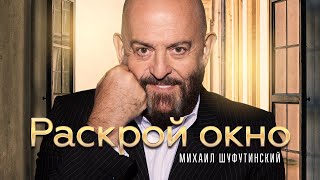







![Divine Artist - Best of Rainshow Vol.2 [Ethnic Chill & Deep House 2024]](https://i.ytimg.com/vi/zDWmFhvfzAA/mqdefault.jpg)









