In SOLIDWORKS, when trying to change the precision for sheet metal bend notes, it may hard to find where to do this. Under Bend Notes in Tools - Options - Document Properties - Sheet Metal, there is no Precision Setting. If you right-click the bend note, there is no option for Precision. If you select the bend note, there is no option in the Note Property-Manager. So, how do you change the sheet metal bend line note precision? This video will demonstrate just how to do this.
Website: [ Ссылка ]
Blog: [ Ссылка ]
Facebook: [ Ссылка ]
Twitter: [ Ссылка ]
LinkedIn: [ Ссылка ]
Instagram: [ Ссылка ]
Get To Know GoEngineer:
Collaboration and partnership with our customers is at the center of everything we do. With more than 35 years of experience and thousands of customers in high-tech, medical, machine design, energy, and other industries, GoEngineer provides best-in-class design solutions, carefully selected that are easy to use, manage, and integrate with other platforms. We are also pleased to support Educational communities as the National and Global leader for Colleges, Universities, and school.







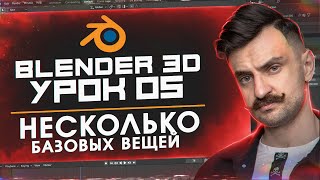





























































![[中文字幕] 唯識三十頌 - 第二十一講 - 觀成法師主講](https://i.ytimg.com/vi/bhyeS9kzvzQ/mqdefault.jpg)



