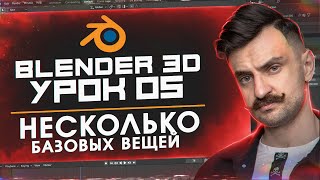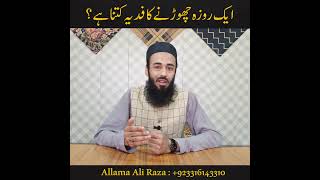Automatically select people and attributes with just one click using this brand-new feature in the Photoshop Beta!
In this tutorial, I’ll show you how to use the updated Object Selection Tool and the brand-new “Select People” button to quickly identify and select people in your images—complete with faces, clothing, and even accessories.
With 21 detectable attributes, this powerful update lets you refine portraits in just one click!
Say goodbye to tedious manual selections and learn how to speed up your workflow, achieve more precise results, and bring your creative vision to life faster than ever before.
I hope you enjoy this video!
🎯 SUBSCRIBE to get more amazing Photoshop tutorials!
► [ Ссылка ]
📘 INDEX - Object Selection Tool's Select People Button
00:00 - Introduction
00:50 - Selecting everyone in the photo and common attributes.
01:27 - Selecting a single person's attributes
02:54 - Selecting multiple attributes & Gen Fill
03:37 - Subtract attributes from a selection
🔗 LINKS:
Photoshop 2025 New Features ► [ Ссылка ]
Premium Tutorials ► [ Ссылка ]
💾 TUTORIAL DOWNLOAD
►
👍 CONNECT
● TikTok ► [ Ссылка ]
● Instagram ► [ Ссылка ]
📝 CREDITS
● Photoshop video tutorials by Jesus Ramirez
#PhotoshopTutorial #Photoshop #PTCvids





![JavaScript - Полный Курс JavaScript Для Начинающих [11 ЧАСОВ]](https://i.ytimg.com/vi/CxgOKJh4zWE/mqdefault.jpg)







![[中文字幕] 唯識三十頌 - 第二十一講 - 觀成法師主講](https://i.ytimg.com/vi/bhyeS9kzvzQ/mqdefault.jpg)