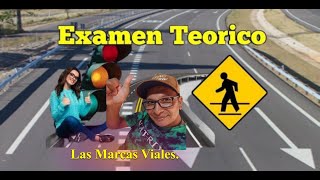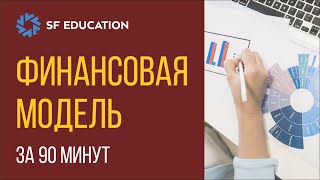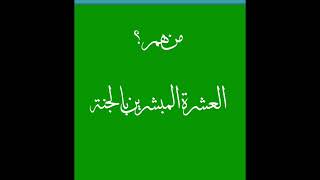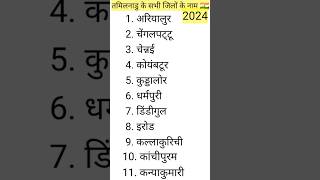🔥 Word 2016 has a great feature for automating things. The instructor will teach you how to automate or in other word create macros in word 2016.
** Enroll in complete course**
[ Ссылка ]
📒 Show Description and Resources 📒
1. (FREE Course List) Get a FREE Course.
➡️ Register FREE: [ Ссылка ]
2. **For FREE WEB HOSTING** by ClayDesk.
➡️ Register FREE:
[ Ссылка ]
FACEBOOK PAGE — I do weekly Facebook Live Streams on this page.
[ Ссылка ]
⚡ ~ LIKE, COMMENT, SUBSCRIBE & SHARE ~ ⚡
Hope you guys Subscribe to my channel for more videos, tutorials and stay tuned for amazing videos
QUESTION — Have a question about How to create online courses, Online Video, Video Production, Tech, Marketing, or Anything Else? Post in comments section of this video!
Subscribe to ClayDesk E-Learning Here:
💖 [ Ссылка ]...
Syed Raza on Social Media & E-Learning Platforms:
[ Ссылка ]
[ Ссылка ]
[ Ссылка ]
[ Ссылка ]
[ Ссылка ]
[ Ссылка ]
[ Ссылка ]...
[ Ссылка ]
---------Cameras and Gear Used To Shoot This Video -------
Canon DSLR 70D
[ Ссылка ]
**Make Money Online**
Get Tube Buddy here
[ Ссылка ]
Writing Jobs 2019 Online
[ Ссылка ]
Get Paid For Your Opinions Today!
[ Ссылка ]
DISCLAIMER: This video and description contains affiliate links, which means that if you click on one of the product links, I’ll receive a small commission.
About This Video:
Syed Raza with Team ClayDesk including Qasim Shah, Syed Ali, Myra Gul, and other members made it possible. Check out their profiles:
[ Ссылка ]...
[ Ссылка ]
[ Ссылка ]
[ Ссылка ]
#word2016macros #creatingmacrosinword2016 #howtocreatemacrosinword2016 #claydesk
How to Create Macros in Word 2016: Step by step tutorial
Теги
How to Create Macros in Word 2016Creating Macros in word 2016word 2016 macrosWhat are macros?using macros in word 2013using macros in 2016Automating tasks in wordword 2016 tutorialword 2016 macro security settingsMicrosoft word 2016 macrosword 2016 mac tutorialword 2016 macro recorderword 2016 mac developer tabmicrosoft word 2019how to enable macros in word 2016how to use macros in ms word 2016como hacer macros en word 2016