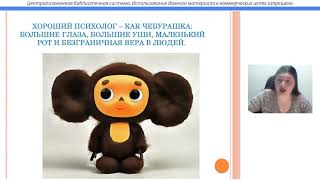Zoom Sessions and Events provide countless features for your virtual events. See what it’s all about through the eyes of an organizer.
▪️ Introduction 00:00
▪️ Session Types 00:05
▪️ Hub Setup 01:07
▪️ Create an Event 01:50
▪️ Analytics & Reporting 03:40
🧠 Learn more about this here:
▪️ Zoom Learning Center ➡️ [ Ссылка ]
▪️ Explore Zoom Events ➡️ [ Ссылка ]
Subscribe for more tips!
🚩 Follow us for new content and more!
LinkedIn: linkedin.com/company/zoom-video-communications
Twitter: twitter.com/zoom_us
Instagram: instagram.com/zoom/
Facebook: facebook.com/zoomvideocommunications
📘 Zoom Learning Center: learning.zoom.us
🛠 Visit our Help Center: support.zoom.us/hc/en-us
🤲🏼 Join the Community: community.zoom.com
💳 Contact Sales: zoom.us/contactsales
⚙️ Contact Support: support.zoom.us/hc/en-us/requests/new
💡 Have an idea or some feedback? We’d love to hear it! ➡️ zoom.us/feed
Creating events with Zoom Sessions & Events
Теги
Zoom EventsWhat are Zoom Eventsattending a Zoom Eventhosting a Zoom Eventorganizing a Zoom EventZoom Events ConferenceZoom Events licenseintroduction to Zoom EventsZoom Events optionsZoom Events basicscreate a Zoom Eventthe Zoom Events experiencestart using Zoom Eventsaccess a Zoom EventZoom SessionsCreate a SessionZoom Sessions LicenseSessions LobbyAttendee ViewHubsRoles









![1 Minute Timer Bomb [BURGER] 🍔](https://s2.save4k.su/pic/b3Ez7QsaSsE/mqdefault.jpg)