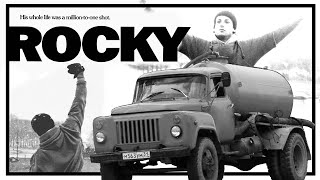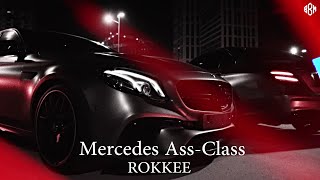Do you have hardware synth (analog) and want to record it in Cubase?
There are few ways you can record your synths in Cubase and I'm going to show you two options:
1. Add Audio track and record the synth
2. Create External Midi Device and load it into Instrument Track (cool)
Chapters:
00:00 Let's connect our synth to Cubase and record
00:36 Method #1 for recording your synth with Cubase
04:19 Method #2 Creating External MIDI Device
08:40 Add panels to the Inspector with custom UI and Controls
12:37 Sequencing with Animation Station (review coming up soon)
I'm using my Behringer Odyssey for this tutorial but of course it will work with any synth.
First connect your synth audio out into your audio interface input and if it support MIDI connect the MIDI out to your audio interface or directly to the computer.
In this video I will explore a very cool way of configuring your external devices such as synths in Cubase. I'm using Cubase 11 Pro but I guess older versions will work the same with some screens different look.
✔️ Join the channel - Get Perks: [ Ссылка ]
✔️ My Amazon Shop: [ Ссылка ]
🟪 Twitch: [ Ссылка ]
🟦 Facebook: [ Ссылка ]
🟩 Instagram: [ Ссылка ]
🟨 Discord: UDi Audio / [ Ссылка ]
🟧 Twitter: [ Ссылка ]
🟥 My Audio: [ Ссылка ]
🟣 PluginBoutique: [ Ссылка ]
🔵 PluginFox: [ Ссылка ]
🟢 SoundGym: [ Ссылка ]
🟡 ToneGym: [ Ссылка ]
🟠 Waves Audio: [ Ссылка ]
🔴 UJAM: [ Ссылка ]
Join the community: [ Ссылка ]
Free plugins: [ Ссылка ]
#udiaudio #cubase #synthlife

![Roxette - Queen Of Rain [Official Music Video]](https://s2.save4k.org/pic/27eClHQxXls/mqdefault.jpg)