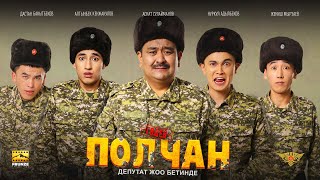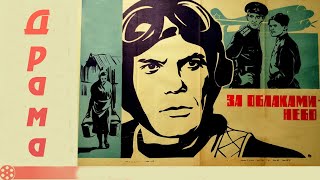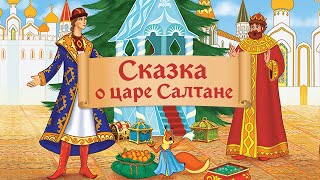Need more in depth teaching on video lighting? Check out my course: [ Ссылка ]
In this video I am shooting entirely on an iPhone, and will be showing you how using lighting can really enhance the look of your video quality for your YouTube videos!
FREE Super Simple Camera Settings Guide: [ Ссылка ]
LIGHTS:
Key and Fill lights: [ Ссылка ]
Rim Light: [ Ссылка ]
Vintage Lightbulb: [ Ссылка ]
LIFX Z STRIP: [ Ссылка ]
G2 Pocket RGB: [ Ссылка ]
Light Stands: [ Ссылка ]
SHOP THE MERCH: [ Ссылка ]
WHERE I GET MY MUSIC: [ Ссылка ]
***Use Code: "CREATIVE15" to save 15% on your Plan!***
MY FAVORITE VIDEO EFFECTS: [ Ссылка ]
G2 Pocket RGB Light: [ Ссылка ]
use code: CREATIVE for 20% off
MY FAVORITE GEAR
My Favorite Camera: [ Ссылка ]
My Favorite Lens: [ Ссылка ]
My Wide Lens: [ Ссылка ]
Favorite Lights: [ Ссылка ]
Other Favorite Lights: [ Ссылка ]
Favorite Audio Recorder: [ Ссылка ]
Monopod: [ Ссылка ]
Gimbal: [ Ссылка ]
Studio Backdrop: [ Ссылка ]
Desk Fan: [ Ссылка ]
Smart Lights: [ Ссылка ]
LIFX Z Strip: [ Ссылка ]
Headphones:
Backpack: [ Ссылка ]
LET'S CONNECT:
Instagram: [ Ссылка ]
Facebook: [ Ссылка ]
DISCLAIMER:
Some of the links in my video description are affiliate links, which means I will make a small commission if you click them and make a qualifying purchase, at no extra cost to you :)
Lighting for YouTube Videos - Smartphone Edition
Теги
video lighting setupiphone videographysmartphone videographyiphone 12iphone 12 pro maxmoment appiphone 12 proiphone 12 miniiphone 12 pro max reviewiphone 12 pro max cameraiphone 12 pro vs pro maxmobile filmmakingiphoneographerssony a7s iiisony a7iiicinematic lightingcinematic iphone videomobile videographyiphone vlogging setupbest smartphone camera 2020youtube lighting setupben johnson creativefcpxfcpx tutorialfinal cut pro