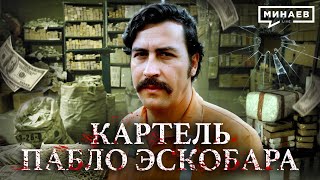Before you update your Behringer X32, make sure to backup everything! In this video I teach you how to backup the console, including scenes, snippits, cues, channel presets, effects presets, and more.
In a rush? Jump to 03:12 for X32's with V4 Firmware, jump to 05:07 for X32's with V1, V2, or V3 Firmware.
Find more resources and downloads at www.drewbrashler.com.
Products shown in this video:
Behringer X32 Full Size - [ Ссылка ]
Chapters:
00:00 Intro
00:50 Soap Box Moment: Saving on USB Drives
01:42 Soap Box Moment 2: Don't update on show day
02:27 Firmware Change Logs
03:12 Backing Up Console in Firmware V4+
05:07 Backing Up Console in X32 Firmware V3, V2, V1
06:48 Exporting Scenes or Exporting Specific Scenes
07:31 Backing Up Channel Preset Library Data
08:31 Backing Up Effects Preset Library Data
08:45 Backing Up Routing Preset Library Data
09:00 Exporting AES50 Library Data
09:39 What kind of things can go wrong when updating an X32
Your Behringer X32 Questions: What do I do before updating?
Теги
BehringerBehringer X32Behringer X32 IntroBehringer X32 TutorialBehringer X32 how toHow to set up Behringer X32How to set up X32X32X32 IntroX32 TutorialX32 how todrew brashlerdrew brashler x32wing behringerx32 behringerx32 behringer tutorialBehringer X32 Setupberinger x32x32 how to updatex32 how to backupx32 how to saveX32 firmware updatehow to update x32how to backup x32how to update behringer x32how to backup behringer x32