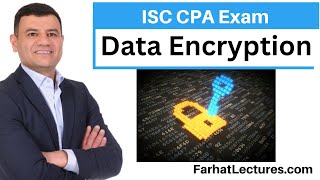Hello everybody! Welcome back to another video. Today, I’ll show you how you can remove contacts from Facebook Messenger. Before we dive in, don’t forget to like this video, subscribe to our channel, and turn on notifications for more tutorials. Let’s get started!
Steps to Remove Contacts from Facebook Messenger
1. Open the Facebook App
Launch your Facebook app and log in to your account if you’re not already logged in.
2. Access Settings
Tap on the menu icon (three horizontal lines) located at the bottom right of the app.
Scroll down and tap on Settings or Settings & Privacy.
3. Go to Account Center
Inside the settings menu, locate and tap on Account Center.
From here, navigate to Your Information and Permissions.
4. Manage Uploaded Contacts
Tap on Upload Contacts under the permissions section.
Select Facebook if you want to manage contacts uploaded through the Facebook app.
5. Turn Off Contact Upload
If the toggle for Upload Contacts is turned on, switch it off to stop Facebook from syncing your contacts.
Confirm the changes by tapping Don’t Allow when prompted.
6. Manage Contacts on Messenger
Go back to Your Information and Permissions in the Account Center.
Tap on Messenger under the Upload Contacts section.
Toggle Upload Contacts to off to stop contact syncing on Messenger.
7. Delete Uploaded Contacts
Tap on Manage Contacts under Messenger settings. You’ll be redirected to a browser.
Sign in with your Facebook credentials if prompted.
Once signed in, you’ll see the list of uploaded contacts.
Tap on Delete All Contacts to remove all the uploaded contacts from Messenger and Facebook.
Final Notes
Turning off Upload Contacts ensures that your phone’s contacts are no longer synced with Facebook or Messenger.
Deleting uploaded contacts will remove the existing list, but it won’t stop syncing unless you disable the upload feature as well.
Conclusion
That’s it! You’ve successfully removed contacts from Facebook Messenger. If you found this tutorial helpful, let us know in the comments. Don’t forget to like, subscribe, and share for more helpful guides.
Thank you for watching, and I’ll see you in our next video.
Hashtags
#FacebookTips #MessengerGuide #SocialMediaTips #RemoveContacts #FacebookMessengerHelp
---------------------------------------------------------------------
DISCLAIMER: This Channel Geeky Tech is not the official supporter of the content that is shown, does not advocate for any illegal content, and only serves educational purposes. Any websites or logos that appear on videos or thumbnails are not the property of this channel. The information is based on individual research, and no financial advice is intended to be given. This channel's material does not aim to deceive its audience.