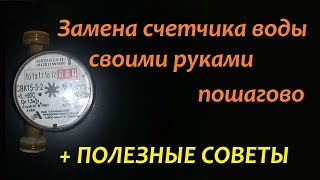#unidentified_network #windows11 #no_internet_access
In this tutorial, I'll be showing you how to fix Unidentified Network in Windows 11/10. This No Internet Access error usually occurs when you try to connect to a network via ethernet, but your computer fails to identify it.
0:00 Fix Unidentified Network in Windows
0:34 Check Hardware Connections
0:45 Restart Your Router
0:53 Reset IP in CMD
2:31 Change IP and DNS
4:07 Uninstall the network driver
I'll be covering a range of solutions, starting with the simplest and most basic fixes, such as restarting your computer, checking your cables, and resetting your network adapter. I'll also delve into more advanced troubleshooting methods, such as updating your network drivers, disabling your antivirus software, and tweaking your network settings.
Commands:
netsh winsock reset
ipconfig /flushdns
ipconfig /renew
exit
netsh int ip reset
IPV4 Configuration:
IP address: 192.168.2.153
Subnet mask: 255.255.255.0
Default gateway: 192.168.2.2
Preferred DNS server: 1.1.1.1
Alternate DNS server: 1.0.0.1
Whether you're a seasoned Windows user or a complete beginner, this video will guide you through the process step-by-step, with clear and easy-to-follow instructions. By the end of this tutorial, you'll be able to diagnose and fix the "Unidentified Network" error on your Windows 11/10 computer, and get back online in no time.
So, if you're struggling with an "Unidentified Network" error, don't worry - I've got you covered. Just sit back, relax, and let me show you how to fix it.
▬▬▬▬▬▬▬▬▬▬▬▬▬▬▬▬▬▬▬▬▬▬▬▬▬▬▬▬▬▬
► ► Related videos for you to watch ► ►
► Check If Your PC Can Run Windows 11 and Enable TPM 2.0 on the BIOS: [ Ссылка ]
► Install Windows 11 Easily on Any Computer | With or Without TPM | Unsupported PC or Hardware: [ Ссылка ]
► How To Fix Virtualbox Full Screen Not Working: [ Ссылка ]
► Remove Password From Windows 11: [ Ссылка ]
► Can't Type in Windows 11 Search Box: [ Ссылка ]
▬▬▬▬▬▬▬▬▬▬▬▬▬▬▬▬▬▬▬▬▬▬▬▬▬▬▬▬▬▬
🔔 Subscribe to Tech Mash: [ Ссылка ]
▬▬▬▬▬▬▬▬▬▬▬▬▬▬▬▬▬▬▬▬▬▬▬▬▬▬▬▬▬▬
🗣 For BUSINESS INQUIRIES ONLY:- rumman153@gmail.com
▬▬▬▬▬▬▬▬▬▬▬▬▬▬▬▬▬▬▬▬▬▬▬▬▬▬▬▬▬▬
🗣 𝐅𝐎𝐋𝐋𝐎𝐖 𝐎𝐍 𝐒𝐎𝐂𝐈𝐀𝐋 𝐌𝐄𝐃𝐈𝐀
► Facebook: [ Ссылка ]
► Twitter: [ Ссылка ]
If it helped you then hit the like button and let me know in the comment below.