Hi, what’s up guys. It’s me again and welcome back to Techaply. Today this video is a quick tutorial on how to replace a casio calculator’s battery. I’ll be showing you guys exactly how to do it and some of the round and about information on changing the battery.
Step 1: Turn the calculator off (Model FX 500 use keys: Shift + AC)
Step 2: Turn the casio calculator over and locate the 6 screws
There are 6 small screws here. You might need a specific screw driver to open it. You can search and buy a package of screw driver like this for little fixing around.
Step 3: Open the screws
Make sure you use the correct screw driver, just incase that you might get the screws broken if using a not fit tool here.
Step 4: Locate and change the battery
casio model FX 500 MS, the battery is located on the top of your calculator. Just upper of the screen display. Now, just hold little press on the battery, then remove it out. Replace the new battery in.
💗 SUBSCRIBE ➜ [ Ссылка ]
(Hit the subscribe button and click on the bell icon)
=====================================================
★ You can check my playlist for more tutorials:
1. Android Tutorials
[ Ссылка ]
2. Windows 10 Tutorials
[ Ссылка ]
3. Facebook App Tutorials
[ Ссылка ]
4. Google Chrome Tutorials
[ Ссылка ]
5. YouTube Tutorials
[ Ссылка ]
★ Check out top 10 videos on this channel
=====================================================
- How to Save & Watch YouTube Videos Offline | No Downloads Needed!!!
[ Ссылка ]
- Why My Mouse Is Not Working? How To Fix It
[ Ссылка ]
- How to Find Hidden Messages on Facebook Inbox | Facebook Messenger Filtered Messages
[ Ссылка ]
- How to Save Videos From Facebook Messenger
[ Ссылка ]
- How to Disable "Last Active" Time on Facebook Messenger
[ Ссылка ]
- How to change language on Facebook Messenger
[ Ссылка ]
- How to sign in your Google account | Sign in Google Apps this way !
[ Ссылка ]
- "Authentication is required.You need to sign in to your Google Account" On Android Fixed
[ Ссылка ]
- How to Send GIFs using Keyboard on Android | Search GIFs on Gboard , Samsung Keyboard, SwiftKey
[ Ссылка ]
- How to Hide/Unhide Facebook Messenger Active Now!!! | No uninstalling/reinstalling needed!
[ Ссылка ]
- How to Scan Whatsapp QR Code in Android Phone | Whatsapp Web QR Code
[ Ссылка ]
=====================================================
#casioscientificcalculatorbatteryreplacement
#changecasiocalculatorbattery
#casiocalculatorbatteryreplacement
#howtoreplacecasiocalculatorbattery
#casiofx500msbatteryreplace
#howto
#techaply
Thank you for watching!
💗 SUBSCRIBE ➜ [ Ссылка ]
(Hit the subscribe button and click on the bell icon)
How To Change Casio Calculator Battery
Теги
casiobattery replacementbatterycasio scientific calculator battery replacementhow totechaplyhow to replace casio calculator batterycasio calculator battery replacementchange casio batteryhow to change casio calculator batterycasio calculator battery replacereplace casio sicientific calculator batterycasio scientific calculator battery replacehow to replace casio scientific calculator batterycasio battery replacehow to change calculator battery


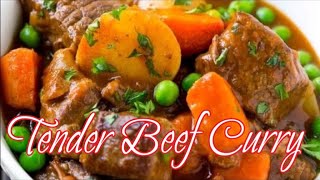





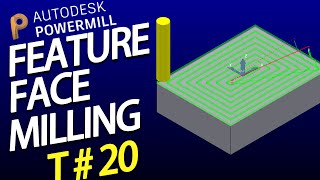
![[애틀랜타 커머셜 부동산] 사바나 지역 커머셜 부동산에 투자하시려면 이런 것들은 미리 알아두셔야 합니다!](https://i.ytimg.com/vi/sjw2ep1_fp4/mqdefault.jpg)
































































