We invite you to visit our website and learn more about REDMI 12: [ Ссылка ]
Join us in this comprehensive video tutorial where we guide you through the process of inserting SIM and memory cards into your Redmi 12 smartphone. Learn the correct steps to ensure seamless connectivity and expand your device's storage capacity. We'll show you how to locate the SIM card tray, properly insert your SIM card, and securely place your memory card. Whether you're upgrading your device or setting it up for the first time, our video will provide you with valuable insights and tips to ensure a successful installation. Watch now and unlock the full potential of your Redmi 12. Don't forget to like, comment, and subscribe for more helpful tech tutorials. Connect with ease on Redmi 12 today!
How to put a SIM card into a REDMI 12? How to take a SIM card tray out of REDMI 12? How to install a memory card into a REDMI 12?
#REDMI12 #SIM #XIAOMITray
Follow us on Instagram ►
[ Ссылка ]
Like us on Facebook ►
[ Ссылка ]
Tweet us on Twitter ►
[ Ссылка ]
Support us on TikTok ►
[ Ссылка ]
Use Reset Guides for many popular Apps ►
[ Ссылка ]

























































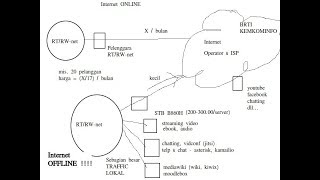















![ImpulseRC Alien 5" Build Timelapse! [GoPro]](https://i.ytimg.com/vi/KWM0YG1-Ih8/mqdefault.jpg)