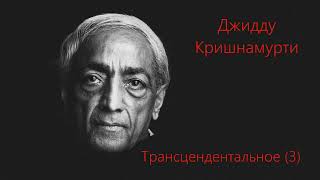Learn how to create an app with React Native and the Expo framework in this tutorial. This video is part 2 of a React Native for Beginners series where you learn how to create apps for Android, iOS and the web.
⭐ Become a full-stack developer with Zero To Mastery Courses:
- Complete React Native Developer: [ Ссылка ]
- Advanced React: [ Ссылка ]
- Become a Mobile Developer Career Path: [ Ссылка ]
- Junior to Senior Dev Roadmap: [ Ссылка ]
👉 Web Dev Roadmap for Beginners (Free!): [ Ссылка ]
💖 Support me on Patreon ➜ [ Ссылка ]
🚩 Subscribe ➜ [ Ссылка ]
📬 Course Updates ➜ [ Ссылка ]
❓ Ask Questions & Discuss on Discord ➜ [ Ссылка ]
☕ Buy Me A Coffee ➜ [ Ссылка ]
🔗 React Native playlist: [ Ссылка ]
👇 Follow Me On Social Media:
GitHub: [ Ссылка ]
Twitter: [ Ссылка ]
LinkedIn: [ Ссылка ]
🔗 Course Resources: [ Ссылка ]
Create an App with React Native
(00:00) Intro
(00:20) Zero to Mastery: Complete React Native Developer
(01:24) Create a new default project
(03:30) Preview the app
(04:52) Customize the index
(07:50) Adding CSS styles
(10:28) Add a Background Image
(18:12) Add a Splash Screen
(20:16) Add a Custom Icon
(21:53) Your Assignment
📚 Tutorial References:
🔗 React Native: [ Ссылка ]
🔗 Expo: [ Ссылка ]
🔗 VS Code: [ Ссылка ]
🔗 git: [ Ссылка ]
🔗 Node.js: [ Ссылка ]
Was this React Native for Beginners tutorial helpful? If so, please share. Let me know your thoughts in the comments.
#react #native #app
Create an App with React Native
Теги
create an app with react nativebuild an app with react nativecreate an appbuild an appreact nativereactandroidiosreact.jsnative appsreact native for beginnerslearn react nativebeginners react nativeexpoexpo frameworkcreate an applicationbuild an applicationbeginnersmobile appsmobile app developmentreact native mobile appcreate mobile apps with react native