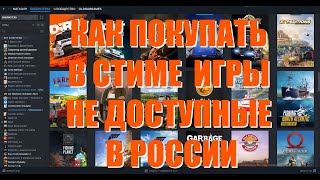When you sign into a PS3 or Vita via the PlayStation Network, it will force you to scan a QR code to setup a device setup password. This video takes you through the correct way to do those step. Plus, sometimes it "isn't working" properly. You end up getting QR codes over and over again. Luckily I have four things to try if you are stuck in that way. They involve a lot of things, such as two-faction Authentication (TFA) aka two-step verification in Sony speak.
[ Ссылка ]
..............................................................................................
Ways to support the channel:
Patreon:
[ Ссылка ]
PayPal donation link:
[ Ссылка ]
Use "Buy Me a Cup of Coffee" to make a one-time donation:
[ Ссылка ]
Product Links:
Button Replacement Kit: [ Ссылка ]
Precision Screwdriver Kit: [ Ссылка ]
Micro USB Charging Cord: [ Ссылка ]
Charging Station: [ Ссылка ]
TESmart 16×1 HDMI Switch 4K@60hz: [ Ссылка ]
Kinivo 5x1 HDMI Switch 4K@60Hz: [ Ссылка ]
AVSTAR HDMI Switch 4x1 4K@120Hz 8K@60Hz: [ Ссылка ]
llano HDMI Switch 4x1 4K@120Hz: [ Ссылка ]
Cable ties: [ Ссылка ]
Highwings HDMI Cord 4K@120Hz 8K@60Hz: [ Ссылка ]
All Amazon links above are affiliate links. I get a small amount of money if you end up using them to make purchase (it does not have to be for the item I link to, as long as you click my link then move to another item, it works)
..............................................................................................
Timestamps:
00:00 Why Is There a QR Code?
00:40 How to Use the QR Code
02:43 Solution 1
03:13 Solution 2
04:21 Solution 3
05:43 Solution 4
#sony #ps3 #vita

![Love and Deepspace Version 3.0 Cosmic Encounter Special Program Pt. 2 [When Home Calls]](https://i.ytimg.com/vi/wYqYPUk-zag/mqdefault.jpg)


























































![Полное Прохождение СТРАЖИ ГАЛАКТИКИ [4K] ➤ Часть 1 ➤ Guardians of the Galaxy Без Комментариев](https://i.ytimg.com/vi/qzjHnaiBL4M/mqdefault.jpg)



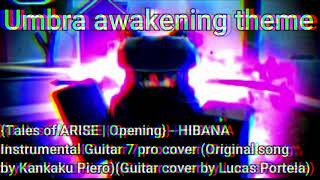

![[H] Mumasekai - lost in the world of succubi - letsplay - VDZGames](https://i.ytimg.com/vi/JguN256iSZ4/mqdefault.jpg)