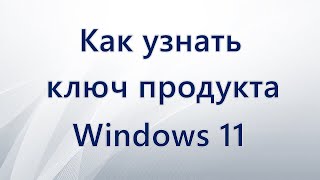Demo for LeanLaw legal billing software with CEO, Jonathon Fishman.
LeanLaw is a timekeeping, invoicing and reporting software for law firms and professional services.
To schedule a 1:1 demo, go to: [ Ссылка ]
Transcript:
00:01 Today, I'm here to show you a demonstration of lean law. We are a timekeeping invoicing and reporting platform with deep integration to QuickBooks online, we extend it QuickBooks online functionality for small to medium-sized law firms.
00:16 We see ourselves as the financial operating system for the law firm. I'm going to cover all facets of wean laws, workflow, both time capture, expense management, trust accounting, invoicing, and reporting.
00:31 I'm going to start with time capture. There are four tools in lien law to capture time. This is the calendar tool.
00:36 It is a visual representation of your day. Whether you want to look in multi-day view or single day view. Um, in here, you're looking for gaps in this for those time trackers that want to see their time laid out.
00:48 We also of course, have timers to do a time entry here. I just click it, pick my client. I'm just going to type in DRG for this Bergstrom enterprises.
00:57 I'll use snippets, snippets, or phrases of texts that the law firm can generate to help expedite their time entry. We bill intense or quarter hours.
01:05 So that's six minute or 15 minute increments. And of course I can save that for the time trackers that are more list minded.
01:14 We have time entries, and this is both a time review filters tool and a time entry tool. Again, working with this Bergstrom enterprises, I can look at this month activity for just Fred or if I expand it, I can look at all users and of course, sort a user.
01:30 You can see some Mike Rush time to see that we've got 18.4 hours as needed. I can print or export my time export and we'll go right to Excel.
01:39 Creating a time entry here is just a click pick a user again, using those snippets as my time, create the entry done.
01:48 It is sticky and remembering all the data that I had just put in. So doing another time entry is very efficient.
01:54 So this is our bulk entry tool for those users that don't want to track time in a web browser, we have limo desktop.
02:02 It is meant strictly for time entry. Um, it, and it shows you that matters that you have, um, visibility to, with the matters that you most recently interacted with on top.
02:13 Um, this has meant to be a companion tools for those trunk. Jockers that just want a little tool sitting on their desktop track time as long, a long way.
02:20 Of course, we have timers in this tool as well. And anything entered in Luma desktop will automatically populate to the Lima cloud.
02:28 No work is needed now moving on to expenses. Um, we can enter those reimbursable costs in lien law directly, or capture them from QuickBooks.
02:37 If I'm capturing from QuickBooks, you certainly can use an add-on tool like bill.com or Expensify to a capture, um, uh, using that accounts payable workflow, tagging it, and it will automatically populate into win-loss.
02:49 And these expenses are visible in Lima with the ones with the green dot did noted that they came on. This was a bill in QuickBooks and the lien laws are marked as such.
02:59 So if I want to look for a particular client, I can just filter and see all of those two items came over a check and a bill from QuickBooks and the rest came from law.
03:08 And this QuickBooks interoperability is real-time. So anything captured in QuickBooks will be appeared in Newmont real time. If you don't know the client, or if the client has more than one matter, we allow we'll tag those as such, and then you can assign those expenses to the client matter, um, as needed on to the billing workflow.
03:28 So in the billing workflow, it's really broken into two sections. First is the review and approve section for those clients that need an invoice workflow.
03:37 Um, we're working with this Bergstrom matter. Um, you can see we've got, uh, uh, 21.7 hours. I'm going to use a one click create draft invoice.
03:46 Now we can absolutely do this all in batch and in bulk for those users that have, are processing a fair amount of work, um, we can print or have a fully, uh, electronic invoice review.
04:00 Um, Lima will show you that reviewer, the trust balance, any client AR and the invoice total. Um, we'll see that we'll put because trust accounting is in play here and automatic retainer, um, transaction statement into the memo field, um, as well, we can edit any of these time entries as needed by just clicking into them using write down or removing them for later.