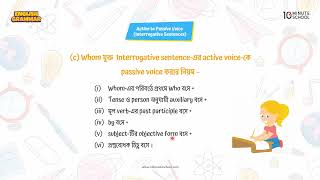Are you looking to learn how to create a professional Gantt chart in Excel? This step-by-step tutorial will walk you through everything you need to know! Whether you're a beginner or an Excel pro, you'll learn how to manage tasks, set timelines, and visualize project progress like a pro.
In this video, we’ll cover:
How to prepare data for a Gantt chart.
Formatting the Gantt chart to make it visually appealing.
Adding milestones and deadlines to your Gantt chart.
Advanced tips for managing projects in Excel.
Gantt charts are essential for project management, helping you keep track of tasks and deadlines. This tutorial is perfect for project managers, students, or anyone interested in improving their Excel skills.
🔔 Don’t forget to like, comment, and subscribe for more Excel tutorials and project management tips! Share this video with your friends and colleagues who want to upskill in Excel.
Gantt Charts in Excel Made EASY for Beginners in 2024
Теги
gantt chartgant chartexcelExcel tutorialGantt chart tutorialHow to create Gantt chart in ExcelExcel project managementLearn ExcelMicrosoft ExcelExcel for beginnersProject planning in ExcelTask management ExcelGantt chart step-by-stepExcel dashboard designData visualization ExcelCreate Gantt chart Excel 2024Excel project trackingBeginner Excel tipsExcel skills for workAdvanced Excel tutorialGantt chart designProject scheduling Excel