In this silent video you’ll learn how to move horizontal bar chart headers from the bottom to the top in Tableau.
Read the full article here: Moving Horizontal Bar Chart Headers from Bottom to Top — [[ Ссылка ]]
- - - - - - - - - - - - - -
1. In Tableau Desktop, connect to Sample - Superstore.
2. Drag Order Priority to Rows.
3. Drag Region and Sales to Columns.
4. Drag a second copy of Sales to Columns.
5. On Columns, right-click the second copy of Sales, and then select Dual Axis.
6. Right-click the top axis and then select Edit Axis.
7. Click the Tick Marks tab, select None for both Major tick marks and Minor tick marks, and then click OK.
8. Right-click the bottom axis and then select Edit Axis.
9. Under Titles, clear the Title text box, and then click OK.
10. On Marks, click All, and then in the drop-down list, select the Bar mark type.
- - - - - - - - - - - - - -
Subscribe to the Tableau YouTube channel here: [link: [ Ссылка ]]
Free Trial of Tableau: [link: [ Ссылка ] ]
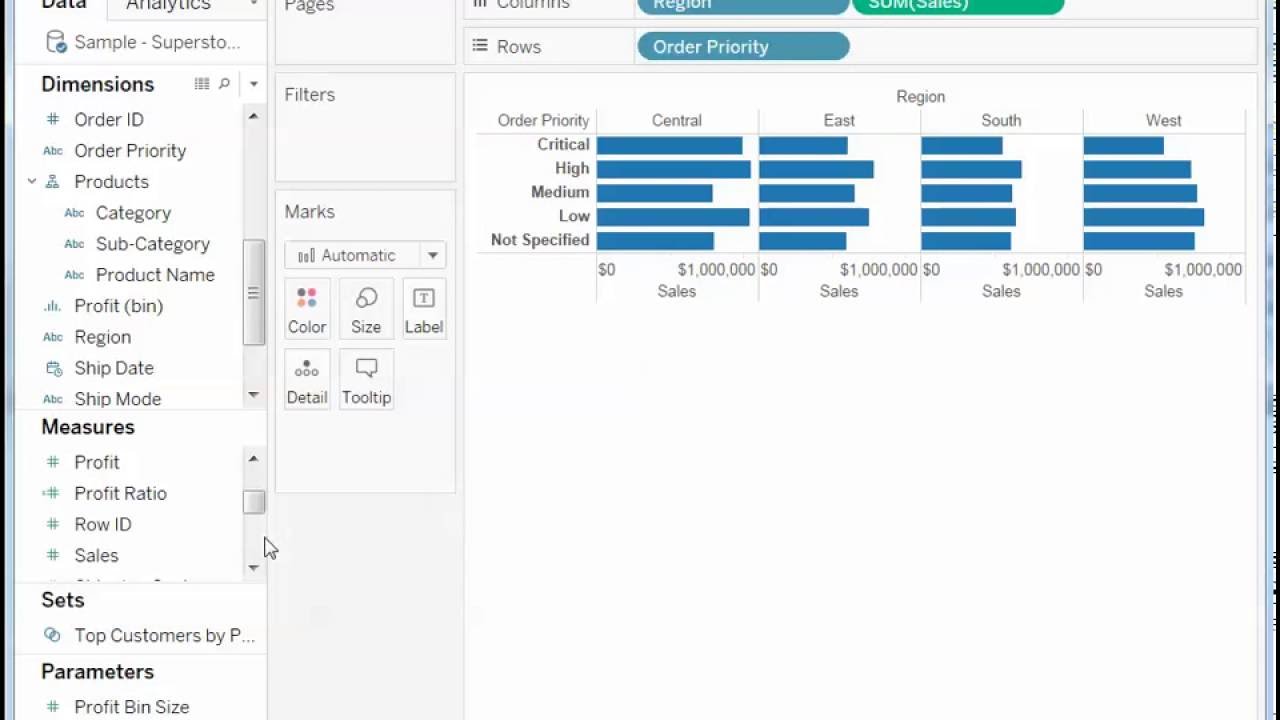








![[Spinn] Levels](https://i.ytimg.com/vi/-dxYZ3z-nzE/mqdefault.jpg)
































































