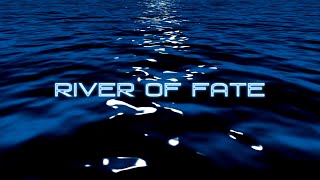Super Zoom Tutorial in After EffectsHow to nest one clip in an other one!
🎬🎥 GET 70% OFF ENVATO ELEMENTS 📽🎞
[ Ссылка ]
💥 🔥 ACTION VFX ⚡️☄️
[ Ссылка ]
-- You will find explosions as well as many different vfx elements here.
Learn how to track yourself into another scene.
In this new upcoming tutorial by flomotion you will learn how to create a super zoom.
00:00 Intro
01:44 Perspective and Zoom
04:00 Envato
04:20 Superzoom
06:02 Collapse Transformation
06:50 Roto and Feather Tool
08:00 Compositing Footage
08:52 Drone shot
09:09 Roto Brush Tool
10:02 Freezing
11:52 Mocha Track
13:08 Create Tracking Data
13:25 Export Tracking Data
This tutorial will be all about placing yourself in another scene, therefore we are not going to film our background, but we will create the camera animation as well as the zoom with just two still images / photos. we will also learn how to shoot some footage with no green screen, that we can later on place in our fake background and make a nice composition out of it!
To bring this one step further I will show you how to place yourself in a moving shot, therefore you will learn about motion tracking within mocha for after effects.
As a bonus you will also learn all some nice compositing steps and how to integrate footage elements into your shot!
And as a second bonus I will also teach you how to use the roto brush tool.
And as always the lesson will be super easy to follow along for beginners and starters and it will have a lot of handy tips for professionals as well as advanced users
Stay tuned for some nice tips and tricks along the way!
ACTION VFX:
[ Ссылка ]
-- You will find the explosions as well as many different vfx elements here.
VIDEO EQUIPMENT:
Camera:
Blackmagic Design Pocket Cinema Camera 4K: [ Ссылка ]
Lenses:
Panasonic Leica 8-18 mm F2.8-4.0: [ Ссылка ]
Panasonic Lumix G X Vario 12-35mm F2.8: [ Ссылка ]
Monitor:
Feelworld FW 279 4k: [ Ссылка ]
Extra Stuff:
Metabones EF-MFT Speed Booster: [ Ссылка ]
PHOTO EQUIPMENT
Camera:
Canon EOS R: [ Ссылка ]
Lenses:
Canon RF 24-105mm F4: [ Ссылка ]
Canon 50mm F1.8 STM: [ Ссылка ]
Extra Stuff:
Canon EF - EOS R Adapter: [ Ссылка ]
DJI Ronin Gimbal: [ Ссылка ]
AUDIO EQUIPMENT:
Mic Shure SM7b: [ Ссылка ]
Mic Rode smartLav+: [ Ссылка ]
Interface Focusrite Scarlett: [ Ссылка ]
Headphones AKG K702: [ Ссылка ]
PC & HARDWARE:
HP ZBook 17: [ Ссылка ]
McBook Pro: [ Ссылка ]
Follow me for more tutorials:
Website:
[ Ссылка ]
Instagram:
[ Ссылка ]
Facebook:
[ Ссылка ]
YouTube:
[ Ссылка ]
#flomotion #motiontracking #superzoom #motiontracking