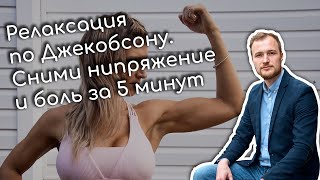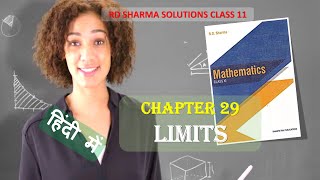In this video, I'll show you how to create a zone color fill legend in Revit MEP. A color fill legend is a visual representation of the HVAC zones in your building and helps you quickly identify which zones are heating, cooling, or ventilating.
I'll cover how to create a new color fill legend and how to assign colors to your zones based on their HVAC function. I'll also show you how to customize your color fill legend to match your company's standards or your personal preferences.
By the end of this video, you'll have the skills you need to create a clear and informative zone color fill legend for your Revit MEP project. So, whether you're a mechanical engineer, HVAC designer, or just getting started with Revit MEP, this video is for you!
Here is the full playlist:
01 Prepare HVAC System Modeling I Revit MEP - [ Ссылка ]
02 Create Spaces I Revit MEP - [ Ссылка ]
03 Create Zones I Revit MEP - [ Ссылка ]
04 Zone Color Fill Legend I Revit MEP - [ Ссылка ]
#RevitMEP #HVACzones #MEPdesign #HVACdesign #mechanicalengineering #HVACengineering #Revitbeginner #Revittraining #HVACsystemdesign #buildingdesign #zonecolorfilllegend #visualization #graphicdesign
Revit MEP tutorial
Revit MEP basics
Revit MEP for beginners
Revit MEP electrical
Revit MEP plumbing
Revit MEP HVAC
Revit MEP families
Revit MEP design
Revit MEP modeling
Revit MEP systems
Revit Mechanical
04 Zone Color Fill Legend I Revit MEP
Теги
revit mep tutorials for beginnersrevit mepwhat is revit mep in hindiwhat is revit mep electricalwhat is revit meprevit mep tutorials for beginners 2020revit mep tutorialspresentation on revitrevitrevit tutorialsrevit mep downloadrevit mep trainingrevit mep tutorial pdfrevit mep electricalrevit mep online courserevit mep tutorialrevit mep softwarerevit mep by pts cad expertrevit electricalrevit plumbingrevit mechanicalrevit mep tips