Unlock the Power of PhpMyAdmin Your Ultimate Guide to Installation, Security, and Port Configuration!
Welcome to your comprehensive tutorial designed to elevate your database management skills with PhpMyAdmin! Whether you are a total beginner or a seasoned developer, this in-depth video is crafted to empower you with everything you need to know about PhpMyAdmin installation, changing ports, enhancing security, and troubleshooting common issues. Dive in to experience a seamless way to manage MySQL and MariaDB databases with one of the most widely used tools in web development!
# Why is PhpMyAdmin Essential for Database Management?
PhpMyAdmin is not just an interface; it's a powerful ally for anyone working with MySQL or MariaDB databases. Its user-friendly design empowers you to perform complex database operations without needing extensive SQL knowledge. By mastering PhpMyAdmin, you're enhancing your efficiency, especially when managing multiple tasks.
# What You Will Learn
- Step-by-Step PhpMyAdmin Installation Join us as we break down the installation process on Apache server, offering step-by-step instructions with visual aids that simplify complex concepts.
- Changing the Default Port Learn the importance of changing PhpMyAdmin’s default port number from 80 to a custom range. This action is pivotal in boosting your server’s security, minimizing the risk of unauthorized access.
- Essential Security Practices We’ll cover crucial security measures vital for securing your PhpMyAdmin interface. Discover techniques like robust user authentication, enforcing Secure Socket Layer (SSL) configurations, and implementing IP whitelisting to proactively defend against potential attacks.
- Troubleshooting Common Issues Nobody wants to hit roadblocks. This segment addresses frequent problems encountered during installation and offers practical solutions to streamline your process.
- Real-World Applications Explore how PhpMyAdmin can simplify the life of developers, with practical examples that highlight its functionalities, making it a preferred choice for both developers and web administrators.
# About Your Instructor
Meet your instructor who comes with over a decade of experience in web development and database management! Their hands-on training approach ensures you not only learn the theory but also gain practical skills you can apply straight away.
# Course Highlights
- Interactive Learning Participate in real-time Q&A during the video to clarify your doubts and engage with the community.
- In-Depth Guides Our detailed and easy-to-understand documentation will help reinforce the concepts taught in the video.
- Updates and Resources Gain continued access to resources with updates to keep you abreast of the latest developments in PhpMyAdmin.
# Perfect for
- Beginner Developers seeking foundational skills and knowledge
- Experienced Programmers looking to expand and refine their database management toolkit
- Web Administrators responsible for managing databases securely and efficiently
# Don't Miss Out on this Opportunity!
Whether you're keen to set up PhpMyAdmin for your personal projects or enhance your database management capabilities for enterprise needs, this tutorial equips you with invaluable skills.
# Join the Community!
After watching, please like, share, and subscribe for future content! Your engagement is important to us, so leave a comment with your thoughts or questions below!
# Links and Resources
- [Installation Guide](https//www.digitalocean.com/community/tutorials/how-to-install-and-secure-phpmyadmin-on-ubuntu-18-04)
- [Changing Port Guide](https//askubuntu.com/questions/896988/change-phpmyadmin-port-from-80-to-another-number)
By mastering PhpMyAdmin, you are taking essential steps toward building a secure and efficient web environment! Join us in this transformative journey — we can’t wait to see you in the video!
-~-~~-~~~-~~-~-
Please watch: "Vicidial Tutorial How to Set to Dial Multiple Lead or Customer Number |#vicibox #vicidial #dialer"
[ Ссылка ]
-~-~~-~~~-~~-~-





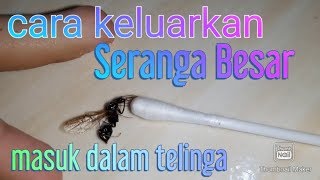








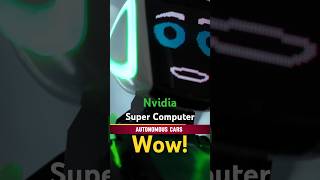




















































![Звуковые иллюзии, которые работают на всех (почти) [Veritasium]](https://i.ytimg.com/vi/8pCuUfbdheE/mqdefault.jpg)



