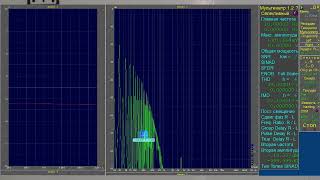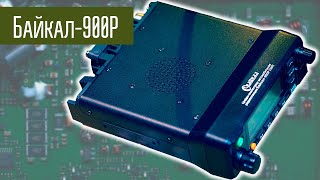#mule4 #mulesoft #runtime #upgrading_mulesoft_runtime #mule
This video demonstrates how to upgrade mulesoft runtime engine?
Steps to upgrade MuleSoft runtime engine:
1. Download the runtime engine version from customer portal that we want to upgrade to, and extract
2. If you're licensed customer Delete the existing muleLicenseKey.lic file from conf folder if it exists
3. Place the license file in bin directory and run the below command to install the license in new version
mule.bat -installLicense license.lic
4. Copy mule-agent.yml, mule-agent.jks, truststore.jks and/or anypoint-truststore.jks from conf folder of previous version
5. Copy wrapper.conf file from previous version to new version if needed
6. Copy the mule-agent-plugin folder from MULE_HOME/server-plugins from previous Mule instance into the same folder on the new Mule instance
7. Shutdown the previous mule instance
8. Now from the command line, go to bin directory of new mule instance and run the below command to update the runtime manager agent
amc_setup.bat -U
9. If we are using clusters then copy the "mule-cluster.properties" file from .mule directory of previous version
10. Create .mule directory in new version and paste the "mule-cluster.properties" over there
11. Start the new instance
###############################################
MuleSoft Documenations
[ Ссылка ]
Chapters:
00:00 Introduction
01:23 Steps to Upgrade Mule Runtime
01:57 Hands on Demo (How to Upgrade Mule Runtime Engine)
11:16 MuleSoft Documentation on Runtime Upgrade