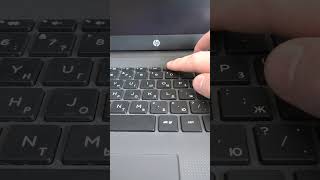SAVE 20% on ON1 products.
Click the link and use offer code SDP20 at checkout: [ Ссылка ]
Learn all of the masking tools in ON1 Photo RAW and ON1 Effects. This video is part of a series of videos explaining the masking tools in ON1.
ON Masking Mini-Series playlist: [ Ссылка ]
In this video, learn how the AI Quick Mask tool works. AI Quick Mask jump starts your masking work. You give the tool a bit of guidance on what to include and exclude in your mask, then ON1 takes over and uses artificial intelligence to quickly build the mask. This tools is great when you have large areas to mask in an image and other tools, like gradients or color ranges, aren’t the best fit.
If you wish to support the channel monetarily, visit [ Ссылка ]
PHOTO GEAR I USE
* Sony A7Rii, [ Ссылка ]
* Sony A6400, [ Ссылка ]
* Sony FE 16-35mm F4 ZA OSS, [ Ссылка ]
* Sony FE 24-70mm F4 ZA OSS, [ Ссылка ]
* Sony FE 70-200mm F4 G OSS, [ Ссылка ]
* Really Right Stuff Tripods, [ Ссылка ]
* Haida Filters, [ Ссылка ]
* Formatt-Hitech Filters, [ Ссылка ]
* ThinkTank And MindShift Camera Bags, [ Ссылка ]
* The entire list: [ Ссылка ]
ENGAGE
* Subscribe to my channel: [ Ссылка ]
* Join my mailing list: [ Ссылка ]
* Attend a photo workshop: [ Ссылка ]
* Ask a photo question: [ Ссылка ] or leave a comment below
#on1 #on1photoraw #on1effects #masking
00:00 The AI Quick Mask Tool In ON1 Photo RAW and ON1 Effects
00:14 What Does AI Quick Mask Do?
00:29 When Should I Use AI Quick Mask?
01:08 How To Use AI Quick Mask In ON1
02:44 Revising The AI Quick Mask
03:22 Refining The AI Quick Mask With Other Masking Options
04:46 Wrap-up