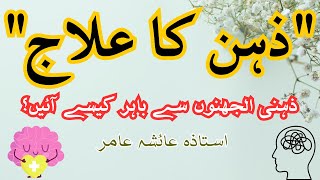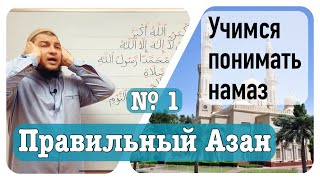Looking for Workday HCM tutorials? You've come to the right place! Our Workday HCM training videos and course content will help you learn Workday HCM online, and become an expert in using this powerful human resources management system.
1. The first name is the input parameter for the substring.
2. The second substring is the last name.
3. The concatenated text is created by combining the first name and the first three characters of the last name.
4. The first calculated field (CF1) contains the substring of the first name.
5. The second workday calculated fields (CF2) contains the substring of the last name.
6. The third workday calculated fields (CF3) is created by combining CF1 and CF2.
7. The output of CF1 is the first character of the substring in uppercase.
8. The output of CF2 is a combination of the first three characters of the last name in lowercase.
9. The output of CF3 is the combined output of CF1 and CF2 in lowercase.
10. The additional information tab is optional but should be used to provide a description of the workday calculated fields categorization purposes, while a naming convention should be followed for easy identification of the workday calculated fields.
Enroll with us to get trained in Workday HCM Course:
Upptalk Trainings: [ Ссылка ]
#workdayhcmtutorialforbeginners
#workdayhcm
#learnworkdayhcm
#workdayhcmcourse
#workdayhcmtraining
#workday
#upptalk
@upptalk3804



























































![5 ОСНОВНЫХ ОШИБОК В ПОРТРЕТЕ - А. Рыжкин [ENG SUB]](https://i.ytimg.com/vi/jwYhLSZKjZ4/mqdefault.jpg)