Learn how to turn any standard hard drive, SSD, or USB storage device into a fully functional NAS (Network Attached Storage) server using a Raspberry Pi! In this detailed step-by-step guide, we walk you through the entire process, including:
Understanding what a NAS is and its benefits
Gathering the necessary components like a Raspberry Pi, SD card, and storage media
Setting up the Raspberry Pi hardware and software
Installing Raspberry Pi OS Lite for optimized performance
Configuring your NAS server with OpenMediaVault
Formatting and mounting drives to ensure proper functionality
Creating shared folders and managing user permissions
Enabling SMB for seamless file sharing across devices
Mapping the NAS drive to your computer
Exploring advanced features like RAID setups, plugins, Docker, and more
By the end of this tutorial, you'll have a powerful and cost-effective NAS solution to store, manage, and access your files from anywhere on your network or even remotely. Perfect for media storage, backups, or creating your personal cloud!
Let us know if you'd like to see more tutorials on turning your Raspberry Pi into other cool devices, like a Plex server or smart photo frame.
Where to buy? [Affiliate links]
Raspberry Pi 5 [ Ссылка ]
deskpi t1 [ Ссылка ]
NVMe Base for Raspberry Pi 5 [ Ссылка ]
Raspberry Pi 5 Penta SATA HAT - [ Ссылка ]
Key Events
0:00 - Introduction: Purpose of the Video
0:10 - Explaining What a NAS Is
0:21 - Required Components for the Setup
0:57 - Demonstration of Raspberry Pi Setup
1:23 - Installing the Operating System
1:57 - Choosing an Operating System
3:00 - Installing Raspberry Pi OS Lite
6:30 - Configuring the NAS Server
8:48 - Connecting Storage Media
10:04 - Formatting and Mounting Drives
14:13 - Setting Up Shared Folders
16:57 - Enabling SMB for Network Access
18:59 - Mapping NAS Drive to a Computer
20:25 - Exploring Additional Features in the Admin Panel
27:29 - Conclusion and Outro








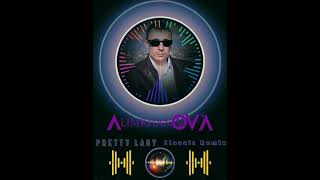





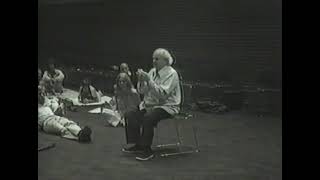
![[4K] Try on haul sheer dresses | See everything | See through](https://s2.save4k.su/pic/Z6FypMH03m8/mqdefault.jpg)

























































