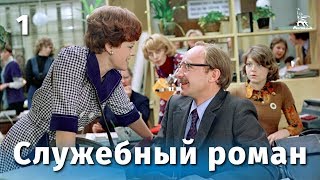Discover 20 essential tips and tricks in After Effects in this comprehensive After Effects tutorial! Perfect for both beginners and pros, this motion graphics tutorial will help you streamline your workflow and create stunning animations.
Unlock hidden features and learn expert techniques to elevate your projects. Watch now to master these tips and tricks in After Effects and boost your creative efficiency!
✔️ Motion Design Course: [ Ссылка ]
🚶 Contact me:
Linkedin: [ Ссылка ]
FacebookGroup: [ Ссылка ]
Instagram: [ Ссылка ]
Behance: behance.net/jafarfazel
00:00 - intro
00:20 - Split Layers
00:36 - Continuously Rasterize
01:02 - Reverse Keyframes
01:21 - Show Layer Control
01:32 - Stretching Keyframes
01:49 - Text Expression
02:09 - Remove Effects on Multiple Layers
02:23 - Region of Interest
02:37 - Invert Selection
02:48 - Solo Selection
03:16 - Reset Scale & Rotation
03:33 - Time Stretch
03:54 - Open Path in Shape
04:12 - Replace Footage
04:27 - Trim Comp
04:45 - Set Matte
05:13 - Useful Hotkeys
05:33 - Mask the Shape
05:48 - Locking Panels
06:15 - Parent the Properties
#AfterEffectsTutorial #MotionGraphicsTutorials #aftereffectstips