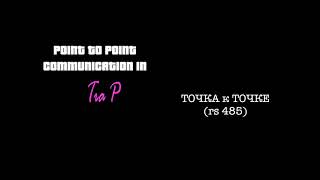Please LIKE, FAVOURITE and SUBSCRIBE if you found this video helpful!
Stay tuned for more How to's, App reviews and Unboxings in the future
COMMENT WHAT YOU WANT TO SEE IN FUTURE VIDEOS :D
Twitter: [ Ссылка ]
Google+: [ Ссылка ]
FML Custom Rom Thread: [ Ссылка ]
Rom Download Link: [ Ссылка ]
Gapps Download Link: [ Ссылка ]
Instructions:
1) Make sure phone is rooted, bootloader is unlocked and phone is running a custom recovery, eg ClockWorkMod recovery or Team Win Recovery Project
2) Download the files from 'Rom Download Link' and 'Gapps Download Link' above
3) Place files on root directory of internal storage
4) Boot into recovery mode
5) Wipe data/factory reset
6) Go to mounts and storage in recovery mode and 'format system'
7) Go back to main recovery mode screen
8) Go to 'Install Zip from SD Card
9) Navigate to where you placed the zip files in your internal storage
10) Select the file titled 'FML-AOSP-5.0-20141109-maguro.zip' and click 'yes' when prompted to install
11) Go to 'Install Zip from SD Card
12) Navigate to where you placed the zip files in your internal storage
13) Select the file titled 'FML-GApps-5.0-20141109.zip' and click 'yes' when prompted to install
14) Wait
15) Select 'Reboot System Now'
15a) If prompted to fix root access or not, select 'no'
16) Enjoy Lollipop and try and get more than 1 on the Lollipop Easter egg