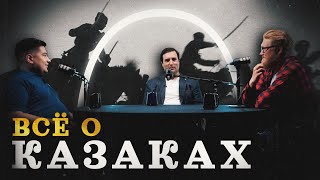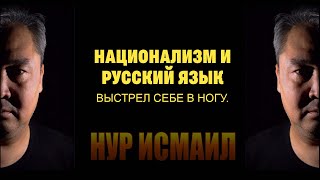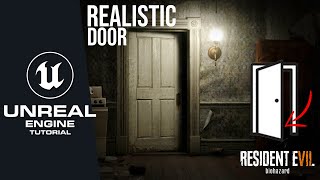Today's video is all about a quick and easy way to get Twitch chat overlay for your single monitor streams. Don't have or want dual monitors? NO PROBLEM!
lost_saves YouTube channel - [ Ссылка ]
Download here:
[ Ссылка ]
Thanks for watching!
-------------------------
📧 For marketing/business/sponsorship inquiries, email adam@eposvox.com
📬 Shipping: 303 E Court Ave # 459 Jeffersonville, IN 47131
💻 Discord Server: [ Ссылка ]
📹 My streaming gear: [ Ссылка ]
🔥 Support 🔥
✈ Join for exclusive content & supporting my career: [ Ссылка ] (The best way to support me right now)
📈 Support us on Patreon: [ Ссылка ]
► Support by becoming a YouTube Channel Member: [ Ссылка ]
💵 Direct Donation: [ Ссылка ]
► Support on DonorBox: [ Ссылка ]
► Support on Ko-fi: [ Ссылка ]
🎤 Social Media 🎤
🎮 Second Channel: [ Ссылка ]
🐦 Twitter: [ Ссылка ]
📷 Instagram: [ Ссылка ] [ Ссылка ]
🎭 Facebook: [ Ссылка ]
📼 Twitch: [ Ссылка ]
💻 Subreddit: [ Ссылка ]
💾 Affiliate Links 💾
💻 NewEgg Affiliate Link: [ Ссылка ]
-----
EposVox is a channel dedicated to making technology more accessible for anyone via product reviews, tutorials, guides, how-to videos and more!
Any links to products or services may be affiliate links that give me a small kickback at no cost to you, with no influence on the content. #eposvox #streamprofessor #obs
SINGLE Monitor Twitch Chat Overlays Made SIMPLE!
Теги
stream chat overlaystreamlabs obs tutorialhow totwitch chat overlayobs chat overlayobs studioobs tutorialstreamlabs twitch alertsin-game twitch chatsingle monitor streameposvoxepos voxstream professorobs overlay tutorialobs overlays for twitchhow to have twitch chat overlay in game obsobs studio chat overlay in gameobs studio in game overlayobs single monitor