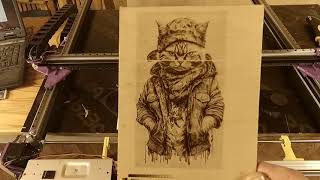Hello Mapheads, to a fun Tricks and Tips Session on optimum utilization of Maplytics!
Maps integrated with Microsoft Dynamics 365 have a lot to offer to enhance the overall productivity of a business using location intelligence. To get the most out of the integration, one needs to be aware of smart ways of using the application.
This series keeps bringing amazing, simple, yet hidden pearls of usage of Maplytics to you!
In today’s session of #ProAtMaplytics, we shall explore the concept of ‘Configurations of PCF Control’. Being able to quickly visualize CRM Data on a map is an absolute necessity when in a rush, in presentations, and when working on the same data day in and out. Certain components and values need to be set up within Power Apps for the PCF Detail Map Control to be visible on the map.
Once done, browsing CRM Data can happen in a jiffy. The video provides a step-by-step demonstration of the same and helps in understanding the robust yet flexible nature of Maplytics.
You could jump on the following timestamps as required-
00:00:00 Introduction
00:00:08 Configuration steps to add PCF Detail Map Control
00:00:42 Check out the PCF Detail Map Control Map View
00:00:47 Conclusion
There are a lot many #Tips&Tricks to offer in Maplytics which can ease the lives of its users. Find all of them in our curated Playlist!
[ Ссылка ]
You can also check out our amazing series on #KnowYourMaplytics, a compilation of important tutorials on the technical workings of Maplytics and its unique features!
[ Ссылка ]
Maplytics by Inogic was recently accredited with the ‘Certified software’ badge within the Geolocation category on Microsoft AppSource. It seamlessly integrates maps with all Microsoft Dynamics 365/ Dataverse modules and enriches the value derived from the data based on geographical factors.
For a detailed demonstration, refer to the video link below - [ Ссылка ]
Some of the most in-demand features of Maplytics include –
Radius/ Proximity Search - to search and plot client records within the vicinity.
Appointment Planning - planning of work calendar based on client availability & resource skill
Route Optimization - planned travel routes for reduced travelling hours and expenses
Real-Time Tracking - instantaneous tracking for updates
Territory Management - for productive sales in balanced territories
Maplytics integrates maps effortlessly with the Dynamics 365 mobile app and can be used on a desktop, laptop, tablet, and mobile in 10+ global languages. For more information on Maplytics, check out the links below, download a free trial, or connect with us for a free personalized demo.
Maplytics Links:
Website: [ Ссылка ]
Twitter: [ Ссылка ]
Facebook: [ Ссылка ]
Microsoft AppSource: [ Ссылка ]
Online Help Manual: [ Ссылка ]
Inogic Links:
Website: [ Ссылка ]
LinkedIn: [ Ссылка ]
Twitter: [ Ссылка ]
Facebook: [ Ссылка ]
Instagram: [ Ссылка ]
#ProAtMaplytics #dynamics365 #MSDyn365 #D365 #locationintelligence #routeoptimization #KnowYourMaplytics #dynamics365crm #autoscheduling #configurations


























































![8 HACKERS que CAMBIARON el MUNDO [RECOPILACIÓN]](https://i.ytimg.com/vi/8PN58BEusbE/mqdefault.jpg)