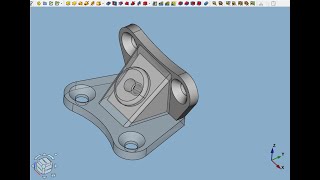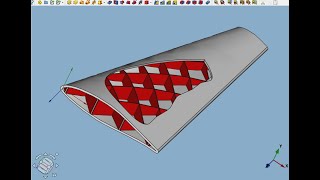In this video, we look at how you can turn your gaming pc into a quiet and silent pc on a budget and how you can make your computer fan silent *** Check out the cooler here ► [ Ссылка ] *** By optimizing airflow and cooling, you will prevent heat generating pc components such as CPU and graphics card from thermal throttling and lose performance and frame rate due to high temperatures.
CPU Cooler:
- Arctic Freezer 34 eSports DUO
US ► [ Ссылка ]
UK ► [ Ссылка ]
CA ► [ Ссылка ]
EU ► [ Ссылка ]
Case Fans:
- Arctic P12 PWM PST
US ► [ Ссылка ]
UK ► [ Ссылка ]
CA ► [ Ссылка ]
EU ► [ Ссылка ]
PC Case:
- Fractal Design Define 4
US ► [ Ссылка ]
UK ► [ Ссылка ]
CA ► [ Ссылка ]
EU ► [ Ссылка ]
JaysTwoCents Speedfan Tutorial ►[ Ссылка ]
------------------------------------------------------------------------
MY 4K SETUP
------------------------------------------------------------------------
*CPU* RYZEN 1700 ► [ Ссылка ]
*BOARD* X399 ASUS CROSSHAIR VI ► [ Ссылка ]
*RAM* 16GB DDR4 ► [ Ссылка ]
*GPU* DUAL GTX 970 ► [ Ссылка ]
*KEYBOARD* QPAD MK85 ► [ Ссылка ]
*MOUSE* RAZER DEATHADDER ► [ Ссылка ]
*MOUSEPAD* SteelSeries QcK+ ► [ Ссылка ]
*MICROPHONE* BLUE YETI ► [ Ссылка ]
*HEADPHONE* BEYERDYNAMIC DT 990 ► [ Ссылка ]
------------------------------------------------------------------------
Music credits to ♫:
Production Music courtesy of Epidemic Sound: [ Ссылка ]
-
Royalty Free Music by [ Ссылка ] (for videos that make use of music tracks)
Sound Effects by [ Ссылка ] (for videos that make use of sound effects)
About this video:
In this video, Robin from rbn hardware takes an old noisy gaming pc and turn it into a completely silent gaming pc with case fans spinning so slow you won’t even hear them spinning. One of the most affordable and budget-friendly ways to turn your pc silent is to invest in better case fans that are PWM operated or also 4-pin fans, that lets you control their RPM and set fan curves in software such as FanSpeed. That way you can let your fans stay in silent mode and not even spin at all while in idle and only let them rev up when needed. Often times, you never need to run your CPU or case fans in their highest RPM, but rather let them spin in 50%, that way, they will move air, whilst being silent and not noisy.
Investing in a PC case with noise dampening is also another great tip to minimize potential sound leakage such as coil whine or spinning hard drives that otherwise can be noisy. There are many case makers that offer noise dampening cases, such as Fractal Design and Be Quiet!
When it comes to CPU coolers bigger air coolers are great choices if your case has clearance as they often provide excellent cooling while being quiet and silent. Opting for an air tower with two fans is always, typically the best idea as two fans can work in so-called “push n pull” configuration whereas one fan drags the air through the heatsink and the other pushes the air. It has proven to be very effective for keeping the temperatures low while still being able to be silent as two fans don’t have to spin as high as a single fan has to keep temps from running too hot.
CPU coolers such as Noctua D15, D14, Be Quiet! Pure Rock 3, Pure Rock 4 Pro as well as Arctic Freezer eSports 34 Duo are all three great choices.
More info about Actic Freezer eSports 34:
IMPROVED HEAT DISSIPATION: Evenly spread direct-touch heat pipes and an optimized heat sink design with 54 cooling fins lead to ideal heat dissipation for the Freezer 34 eSports DUO
HIGH PERFORMANCE FOR HIGH-END CPU: The contact surface of the Freezer 34 eSports DUO heat pipes does not cover the full heat spreader, but is right where the processor DIE is and covers even the largest versions (18 core)
EASY INSTALLATION & SECURE HOLD: Fast and easy to install, the mounting system of the Freezer 34 eSports DUO is compatible with Intel and AMD sockets. Thanks to a backplate and its low weight it's also transport safe
IDEAL AIRFLOW: The two BioniX P-fans of the Freezer 34 eSports DUO work in push-pull mode. The resulting increase of airflow ensures that the heat from the CPU is dissipated even faster
COMPATIBILITY: The CPU cooler mounting system Freezer 34 eSports DUO by Arctic mounting system is compatible with the Intel Sockets: 115X, 2011-3 *, 2066 * and AMD: AM4
ULTIMATE Silent Gaming PC & How to Make Your Fan Silent!
Теги
Chipsflickanhow to make your pc fan silenthow to make your computer fan silenthow to make your pc silenthow to make your pc more quietrefresh gaming pc buildrefreshing an old gaming pcmake your pc run like newhow to make your pc run like new againhow to make your old pc into a gaming pchow to make your old pc perform like new againhow to make your pc faster for gaminghow to make your pc better for gamingbest cpu cooler for gaming 2019make your pc silent