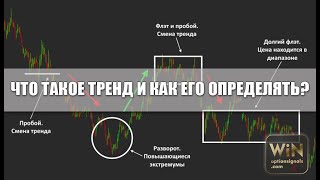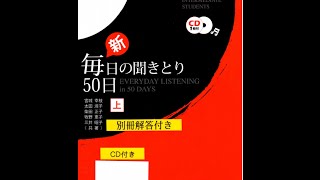In this video, we will learn how to create a waterfall chart for cash flow in excel.
A waterfall chart is a special type of Excel column chart that is utilized to highlight how a value starting position either increases or decreases through a series of changes to reach an end value. It is also commonly referred to as a ‘Bridge Chart’ since the floating columns create a bridge-like view connecting the endpoints.
The technique shown in this video is good for a customized waterfall with subtotal and works in all versions of excel. Excel 2016 or newer versions of excel have inbuilt waterfall charts but they lack legend customization.
To download the practice file check the below link.
[ Ссылка ]
Also, check these videos if you want to learn more
1 Min Excel: If you enjoy short videos check this section
[ Ссылка ]
Excel: Check this playlist for Excel-related things
[ Ссылка ]
Keyboard Shortcuts: Check this section to save some time in everyday excel work
[ Ссылка ]
Pivot Tables: Check this playlist for Pivot Table, Slicers, and Auto refreshing reports
[ Ссылка ]
Power Query: Check the Power Query playlist for Data Preparation & its Automation
[ Ссылка ]
Power BI: Check the PowerBI related videos for Business Intelligence, Dashboard & Visualisations
[ Ссылка ]
Please subscribe to our channel and Follow us on other social media platforms for regular updates :
Tiktok [ Ссылка ]
Facebook [ Ссылка ]
Twitter [ Ссылка ]
LinkedIn [ Ссылка ]
Instagram [ Ссылка ]














![КОММЕРЧЕСКОЕ СВЕДЕНИЕ DEEP HOUSE ТРЕКА [ПОШАГОВОЕ РУКОВОДСТВО ПО СВЕДЕНИЮ] АРАМ КИРАКОСЯН](https://i.ytimg.com/vi/eMT18t0xtnU/mqdefault.jpg)