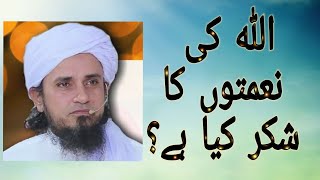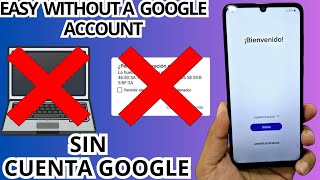Here's how to enable rendering on the GPU in Blender. Give it a try - you'll be rendering much faster!
GET HELP
Need some help? Ask in the video comments. You can also get help in the Game Dev Academy Discord Server (see link below).
GET BLENDER FOR FREE
[ Ссылка ]
PATREON
Want to support my work and become a Game Dev Academy governor? Then check out the Patreon page & come and join us! ►► [ Ссылка ]
DISCORD
♥ Join the Game Dev Academy Discord & get sorted into your Game Dev Academy house! - [ Ссылка ] ♥
MORE TUTORIALS FROM ME
Learn Blender in 30 Minutes: [ Ссылка ]
Learn Maya in 20 minutes: [ Ссылка ]
UV Mapping in Maya: [ Ссылка ]
Unreal Engine 4 for Beginners: [ Ссылка ]
Creating Your First Game in Unreal Engine 4: [ Ссылка ]
MY PC SPECS (Affiliate links)
CPU: [ Ссылка ]
GPU: [ Ссылка ]
Motherboard: [ Ссылка ]
RAM: [ Ссылка ]
PSU: [ Ссылка ]
Case: [ Ссылка ]
Keyboard: [ Ссылка ]
Monitor: [ Ссылка ]
····················································································
Connect with me on Linkedin: [ Ссылка ]
Like my Facebook page: [ Ссылка ]
Follow me on Twitter: [ Ссылка ]