It's TECH TUESDAY! -- Do you own a 2015 - 2020 Lexus vehicle? Have you ever had an issue using your Voice Command? Maybe you are curious of what all your Lexus vehicle can do for you? Join us today to learn as many as 5 ways to use Lexi (Lexus Voice Command) and we include 3 rules to follow to help you avoid frustration.
3 Rules: @ 1:06
1. Click the Button
2. Wait for the Beep
3. Use proper Phrasing
What phrasing?...see below |
v
5 Ways to USE Lexi:
@ 2:39
1. Radio - Tell Lexi what Radio Station you want to listen to.
Say, "Listen to (104.3 FM)" or "Tune to Channel 53"
@ 3:15
2. Phone - Tell Lexi to call someone in your contacts list (When your phone is paried to Bluetooth!) -- Say, "Call (Shelby Doyle) mobile."
@ 4:02
3. Navigation - Tell Lexis to give you directions to an address (Navigation equppied cars only) -- Say, "Enter Address" (Let Lexi respond) Then say, "3410 (No.) Washington Road (Street) Augusta (City) GA (Sate)."
@ 4:58
4. Weather - Tell Lexi to tell you what the weather is doing! -- Say, "Show Forcast" and it will show you want the weather is like.
@ 5:28
5. Climate - Tell Lexi to adjust the climate in your vehcile! -- Say, "Climate Control on/off," OR Say, " 74 (No.) degrees."
List of the Vehcile types associated with these Voice Command Rules and Phrases:
2015 Lexus | ES IS GS LS NX GX RC |
2016-2017 Lexus | ES IS GS LS NX RX GX LX RC |
2018 Lexus | ES IS GS RX GX LX RC |
2019-2020 Lexus | IS GS GX LX
Visit us at www.augustalexus.com
.
.
.
.
.
#Lexus #VoiceCommands #LexusTechnology #LexusLife #LexusAugusta #LuxuryCar #LexusEnthusiast #JHLA #LexusTechnology #LexusofInsta #HudsonTechTeam #TechTuesday #Technology





























































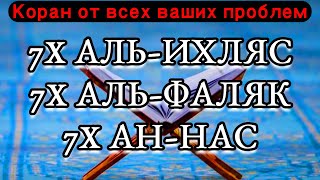
![Я вижу НЛО. Инопланетяне. Фильм Николая Субботина [СШГ, 12.06.2017]](https://s2.save4k.su/pic/1FcPmRphClo/mqdefault.jpg)


![🇵🇪 [ Evolution of Peru ] #peru #history #shorts](https://s2.save4k.su/pic/nVC1yJ7jmxk/mqdefault.jpg)







