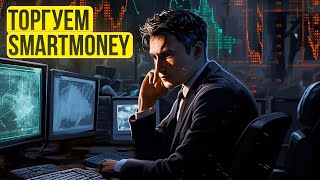Enhance your iPhone calling experience by personalizing incoming calls with photos. This tutorial walks you through the process of setting up custom contact photos and posters in iOS 17, so you see a caller's profile picture when they call you. Whether it's your contact or your own profile, learn how to make each call visually pleasing. Yours Jigxor
Most important links:
[ Ссылка ] * | iPhone Photography School
Youtube:
Discover Jigxor Tutorials: [ Ссылка ]
Socialmedia:
Instagram - [ Ссылка ]
TikTok - [ Ссылка ]
My equipment:
[ Ссылка ] * | iPhone
[ Ссылка ] * | MacBook
[ Ссылка ] * | Microphone
[ Ссылка ] * | Camera
Music:
Youtube Creative Tools
The links marked with * are affiliate links where I get a commission if you make a purchase through them. For the buyer the price remains the same.
Video: 838
How To Show Picture When Calling On iPhone! [From iOS 17]
Теги
how to show picture when calling on iphonehow to show picture when calling on iphone ios 17how to show contact photo when calling ios 17contact poster ios 17contact photo and poster settingscontact photo and poster disabled how to enablehow to enable contact photo and poster in ios 17show picture when someone calls iphonehow to put picture when someone calls iphone ios 17phone call picture settingphone call picture iphone