NOTE: I say Q1B in the video. That is incorrect. The point you solder to is next to it, TP9!
They put a DSi screen in a GBA?! And it's my favorite display of all. Let's look at how to install it, what it looks like, and the pros and cons. I will also teach you the secret to a flicker-free install, so take a look if you've been burned by this display in the past!
00:00 Intro
01:04 What is the ITA display?
01:54 ITA Demo
02:44 Listing differences between ITA and Laminated ITA
03:24 What is up with the FLICKERING?!
04:58 GBA disassembly
06:02 FunnyPlaying Pre-trimmed shell showcase
06:11 Laminated ITA Kit Contents
06:25 Idenitifying your motherboard: 32 pin or 40 pin?
06:38 Installing the display
07:42 Important Step for 40-pin installation
08:38 GBA Reassembly
10:17 Calibrating your display ft. the AGS Aging ROM
11:36 Feature Demonstration
12:54 Laminated vs Regular ITA Screen Demo
13:18 Pros & Cons
16:53 Old Man Rants
17:51 Final words & Outro
LINKS:
AGS Aging ROM: [ Ссылка ]
FunnyPlaying Laminated ITA Screen: [ Ссылка ]
FunnyPlaying Regular ITA Screen: [ Ссылка ]
Pre-Trimmed Shells: [ Ссылка ]
Battery Holder: [ Ссылка ]
GBA Motherboard image from copetti.org
Use my affiliate link or the links above to get a discount on your next GBA (or anything else!) purchase from RetroModding: [ Ссылка ]
Or buy me a Coffee on Ko-Fi: [ Ссылка ]
Find me elsewhere:
Join Cool Uncle's Discord: [ Ссылка ]
Blue Sky: [ Ссылка ]
Personal IG: [ Ссылка ]
Tik-Tok: [ Ссылка ]
Music Credit: smooth cuppa from beats to chillout to © 2022 by foxxymulderr is licensed under Attribution 4.0 International.
Watermark Logo Credit: Yiefe
































































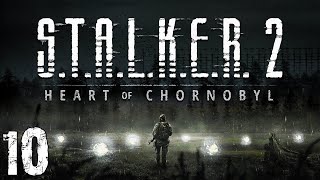


![【4K】Xianyun-agassy [MMD Genshin Impact/原神MMD]](https://s2.save4k.su/pic/wKuVRFeNy-k/mqdefault.jpg)






