So you are podcasting with the Zoom H5, H6, or H8 and yet you'd like to send that audio to your Clubhouse room? But it does not work as expected? That's where the iRig 2 comes into the mix (and some settings that need customization too).
With the setup talked bout in this video you can achieve a mix-minus setup so that you can monitor your own audio, hear everybody in the room, record it all, and send professional audio into the iPhone!
Any questions? Let's hear them in the comment section…
🔗 Relevant Links:
Playlist Clubhouse Videos: [ Ссылка ]
Options for Better Sound in Clubhouse, Instagram Live, and More: [ Ссылка ]
Røde VXLR XLR to Mini-Jack Adapter Comparison: [ Ссылка ]
Playlist Zoom H5 Related Videos: [ Ссылка ]
Phone Call Integration with iRig2 and a Routable Audio Recorder like the Zoom F6 or MixPre III: [ Ссылка ]
Zoom P4 Review: [ Ссылка ]
Zoom P4 vs Rødecaster Pro: [ Ссылка ]
Zoom P4 Phone Call Integration: [ Ссылка ]
Monitor Your Audio while Recording (TRRS to Mic + Headphone Splitter): [ Ссылка ]
⚡️ Product Links:
Zoom H5 - Handy Recorder: [ Ссылка ]
iRig 2 (Line to Mic Signal): [ Ссылка ]
Lightning to TRRS Adapter: [ Ссылка ]
Lightning Charge & Audio Splitter: [ Ссылка ]
Bose QC35: [ Ссылка ]
Zoom PodTrak P4: [ Ссылка ]
Rødecaster Pro: [ Ссылка ]
Note: Commissions may be earned from the links above.
🎧 Chapters / Show Notes:
00:00 Intro
02:01 What Adapters & Gear You'll need
06:42 Plugging it all together — Zoom H5 & iRig 2
09:58 Hear the Clubhouse, Monitor Yourself, and Send Pro Audio
12:27 Setup Overview for all the Cables
14:01 Mix Minus with the Zoom H5
17:55 Setting up the Limiters & Low Cut Filter
18:52 Setting Multi File Recording Mode
19:55 Conclusion
#Clubhouse #PodcastSetup #ProfessionalSound #ZoomH5
Website 💻 [ Ссылка ]
Instagram 📷 [ Ссылка ]
Twitter 💬 [ Ссылка ]
Podcast 🎧 [ Ссылка ]
Patrons 👑 [ Ссылка ]
Gear & Tools 🎥 [ Ссылка ]















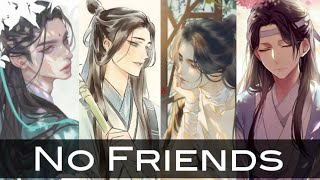








































![Tian Guan Ci Fu [AMV] - Hua Cheng x Xie Lian - Treat You Better](https://i.ytimg.com/vi/JRyMA7Bi49c/mqdefault.jpg)


![[Vietsub] Hệ Thống Tự Cứu Của Nhân Vật Phản Diện - Chương 81 / Đại Kết Cục](https://i.ytimg.com/vi/y5mNfYCO6vU/mqdefault.jpg)


![비투비 (BTOB) - I'll Be Your Man [BTOB 10TH ANNIVERSARY CONCERT 2022]](https://i.ytimg.com/vi/sko7dJTSZdo/mqdefault.jpg)











