FINAL THOUGHTS:
OpenSUSE caught my attention early on in my Linux journey. In 2019 app. Sept,Oct, I installed it on a Toshiba laptop that has been used in several of my installation videos. I thought it was a great OS then but I moved on without giving it too much thought. I do remember that I was on a quest for wallpapers & as you have seen in this video they still don't provide any more now than they did then. Too bad.I remember liking OpenSUSE back then & had jotted it down in my notes for future installment & usage. Never really got back to it. But, now I have installed it on another Toshiba Lappy & hope to give it some real case usage scenarios. Time will tell if OpenSUSE can work for me. I hope so.
The Yast installer is very well thought out & very proficient in many tasks including but not limited to the installer. Need software? Use Yast. Need updates? Use Yast. Need upgrade? Use Yast. Want to build & deploy your system on an unlimited amount of other PC's? Yep, you guessed it, use Yast.
All in all a very pleasant experience. OpenSUSE comes with an extensive owners manual.
Due to the licensing issues, OpenSUSE cannot include certain multimedia codecs such as H.264. Without these codecs, videos from certain websites, music files, sounds, etc may fail to play. Fortunately, the Packman repository provides these codecs (along with many other things) for OpenSUSE. More details about Packman can be found at additional package repositories.
To add the entire Packman repository and install
missing codecs, run the following commands as root:
zypper ar -cfp 90 [ Ссылка ]\
openSUSE_Tumbleweed/ packman
zypper dup --from packman --allow-vendor-change
To add only the Packman Essentials repository (provides
codecs, audio, and video player applications) and install
missing codecs, run the following commands as root:
zypper ar -cfp 90 [ Ссылка ]\
openSUSE_Tumbleweed/Essentials packman-essentials
zypper dup --from packman-essentials --allow-vendor-change
After installing the codecs from Packman, YouTube's HTML5
Video Player test may be ran to see if H.264 is working
properly in a browser.
OpenSUSE Start up guide:
[ Ссылка ]
To search for a package run
zypper search [search term].
Example: zypper search thunder
To install a package run
zypper install [package name].
Example: zypper install MozillaThunderbird
To remove a package run
zypper remove [package name].
Example: zypper remove PackageKit
See man zypper for more. man zypper
To keep Tumbleweed updated to the latest snapshot, run the following command as root (ideally inside a screen or tmux session):
zypper dup
Enjoy & wish me luck on this green quest!
OpenSUSE: [ Ссылка ]
How to pronounce: [ Ссылка ]
[ Ссылка ]
Arch On!!!


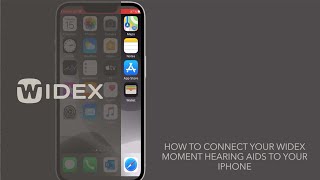









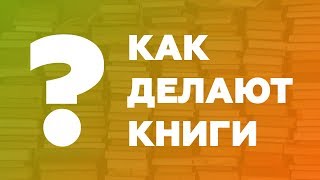






















































![Как устроен QR-код? [Veritasium]](https://i.ytimg.com/vi/nKY00hHtIxg/mqdefault.jpg)






